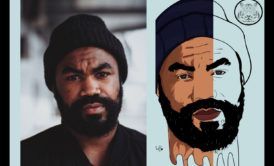37872 students have accelerated their skills with this course
Software Tutorials

Filters
Courses to get you started
Discover More In Software Tutorials
Filters
Software Tutorials

Decades ago, when people wanted to build software, they had to attend an IT or computer science school. However, as technology advances, one can immediately search the Internet and type "how to build a software." The search engine will display several resource materials, especially software tutorials.
These tutorials often come in "how to” videos format where a person uses videography to explain relevant information on some topics. These video feeds come with easy-to-follow instructions and demonstrations. It is a practical tool that helps inexperienced people get the work done without being experts.
At some point, "how to" videos are the third most searched videos on YouTube. A quick visit to the video app will reveal hundreds, if not thousands, of video tutorials on software design and creation. Unfortunately, there is no guarantee that qualified entities or personalities made these video tutorials. To avoid receiving unverified information and wasting your time, find an online platform that ensures all its contents are by experienced industry leaders.
Skill Success has an e-library of HD quality software tutorial videos. We partner with renowned software specialists to offer a wide range of software-related courses. Some of the classes live on our website teach how to use accounting software, adobe software, Microsoft Office software, other software tutorials, and photo editing software.
Most commonly asked questions about Software Tutorials
Software tutorials refer to software-related instructions embedded into media for better presentation and encapsulation of information. These media explain specific software topics to enrich learners' knowledge and train them to acquire new skills. Most of the time, the instructions are within video clips.
Video tutorials lessen the risk of cognitive overload and extend the brain's capacity to retain information. Software is an intricate subject, so learners need instructional media that allow them to concentrate as much as possible. Training videos make learning enjoyable without compromising the quality of lessons.
Tutorial videos on software often contain demonstrations about how to create, operate, and execute software systems. Learners can use the tutorial videos as a guide as they perform tasks that will improve their skills. Unlike real-life education, learners can re-play videos many times and adjust the video's pacing according to each individual's learning speed.
Skill Success video tutorial library. There are plenty of software instructional videos on the Internet, but not all are reliable and updated. If you are pursuing a career in the software industry, it is critical to learn from renowned sources. Since the industry is getting more competitive, it is essential to only learn from the best.
Skill Success is one of the most expansive yet affordable online learning video libraries on the World Wide Web today. Find expert-made and HD quality webinars on Premiere Pro, Photoshop, Excel, and so much more!
Video tutorials lessen the risk of cognitive overload and extend the brain's capacity to retain information. Software is an intricate subject, so learners need instructional media that allow them to concentrate as much as possible. Training videos make learning enjoyable without compromising the quality of lessons.
Tutorial videos on software often contain demonstrations about how to create, operate, and execute software systems. Learners can use the tutorial videos as a guide as they perform tasks that will improve their skills. Unlike real-life education, learners can re-play videos many times and adjust the video's pacing according to each individual's learning speed.
Skill Success video tutorial library. There are plenty of software instructional videos on the Internet, but not all are reliable and updated. If you are pursuing a career in the software industry, it is critical to learn from renowned sources. Since the industry is getting more competitive, it is essential to only learn from the best.
Skill Success is one of the most expansive yet affordable online learning video libraries on the World Wide Web today. Find expert-made and HD quality webinars on Premiere Pro, Photoshop, Excel, and so much more!
Anyone who is a non-expert should try learning from tutorials of software programs. It will make learning more organized and progressive. It is akin to reading an instruction manual but engaging and accompanied by visual aides.
While software video tutorials are for everyone, some people might need them more. You might be one of them.
1. Work from home worker. Working from home does not give you many opportunities to grow your knowledge and skills outside the house. Address any skill or information gap by finding software video tutorials that work for you. Learn new things without leaving your home works station.
2. Freelancer. Freelancers are known for their irregular schedules and unpredictable workloads. Because of this setup, it is more challenging to set a schedule for software learning. Instead of enrolling in a class requiring regular attendance, watch video tutorials instead because you can do it any time.
3. Hobbyist. Found a new software hobby but do not want to spend days learning a specific skill? Save your time and watch video tutorials instead. These tutorials are reasonably short so you can finish one in a few hours.
4. Career shifter. Before jumping to another career, equip yourself with the skills you will need in the industry you will be transferring. Watch video tutorials to gain entry-level skills and knowledge. Finishing an online course about software is a simple yet effective way to start anew.
While software video tutorials are for everyone, some people might need them more. You might be one of them.
1. Work from home worker. Working from home does not give you many opportunities to grow your knowledge and skills outside the house. Address any skill or information gap by finding software video tutorials that work for you. Learn new things without leaving your home works station.
2. Freelancer. Freelancers are known for their irregular schedules and unpredictable workloads. Because of this setup, it is more challenging to set a schedule for software learning. Instead of enrolling in a class requiring regular attendance, watch video tutorials instead because you can do it any time.
3. Hobbyist. Found a new software hobby but do not want to spend days learning a specific skill? Save your time and watch video tutorials instead. These tutorials are reasonably short so you can finish one in a few hours.
4. Career shifter. Before jumping to another career, equip yourself with the skills you will need in the industry you will be transferring. Watch video tutorials to gain entry-level skills and knowledge. Finishing an online course about software is a simple yet effective way to start anew.
The price of tutorials for software may vary. There are several considerations for the price, like the difficulty or niche of the software involved and the tutorial's author. The costs can be zero to thousands of dollars, depending on where you access the tutorials.
There is an endless list of free tutorials on the Internet. However, the danger of choosing completely free video tutorials is that the quality of information may be questionable. It is even unsure whether the designers or authors of said tutorials are respectable individuals.
On the other hand, expensive or paid version tutorials do not automatically equate to high academic value. Some prices are unnecessarily steep because some personalities endorse the video tutorials. You are most likely paying for the branding and not the quality of learning.
In Skill Success, you can access top-caliber video tutorials on software on a special promo. For only $15 a month, you can have unlimited access to webinars within the Skill Success e-library. You do not have to worry about the quality of each course because everything underwent thorough screening.
Try out our All Access Pass to find over 3000 quality videos. Feel free to check what other video categories are on our website.
There is an endless list of free tutorials on the Internet. However, the danger of choosing completely free video tutorials is that the quality of information may be questionable. It is even unsure whether the designers or authors of said tutorials are respectable individuals.
On the other hand, expensive or paid version tutorials do not automatically equate to high academic value. Some prices are unnecessarily steep because some personalities endorse the video tutorials. You are most likely paying for the branding and not the quality of learning.
In Skill Success, you can access top-caliber video tutorials on software on a special promo. For only $15 a month, you can have unlimited access to webinars within the Skill Success e-library. You do not have to worry about the quality of each course because everything underwent thorough screening.
Try out our All Access Pass to find over 3000 quality videos. Feel free to check what other video categories are on our website.
Basic software knowledge often relates to the information people acquire from the most integral computer functions. In this day and age, having basic-level computer skills is a common expectation for everyone. Knowing how software may work can be a challenge to many, but the concepts are learnable with time and dedication.
Software knowledge can be a basis for learning how to use productivity, communication, and data management tools. In addition, having basic software knowledge will enable you to work with better proficiency, accuracy, and speed. Without it, one may not keep up with the rising standards of work and other surrounding difficulties.
Another aspect of software knowledge is ensuring the security of computer systems. Simple practices such as regularly updating account passwords and using competent firewalls can go a long way. With this knowledge level, professionals can be better assets to companies because they contribute to the protection of private information.
All-in-all, having basic software knowledge allows a person to work smarter, not harder. Manual work, especially with office tasks, can take a lot of time and effort. By having basic software knowledge, one can rise to the occasion, provide timely solutions, and reserve one's energy for other critical matters.
Software knowledge can be a basis for learning how to use productivity, communication, and data management tools. In addition, having basic software knowledge will enable you to work with better proficiency, accuracy, and speed. Without it, one may not keep up with the rising standards of work and other surrounding difficulties.
Another aspect of software knowledge is ensuring the security of computer systems. Simple practices such as regularly updating account passwords and using competent firewalls can go a long way. With this knowledge level, professionals can be better assets to companies because they contribute to the protection of private information.
All-in-all, having basic software knowledge allows a person to work smarter, not harder. Manual work, especially with office tasks, can take a lot of time and effort. By having basic software knowledge, one can rise to the occasion, provide timely solutions, and reserve one's energy for other critical matters.
Having basic software knowledge can change your professional life forever. It is an added asset that keeps on evolving for the better. Through it, you can start keeping up with work demands even though the standards are getting higher by the moment.
Here are examples of how acquiring basic software knowledge will improve your career:
1. Bolster technical skills. Basic software knowledge supports the development of one's technical skills, especially those relating to computer skills. After practicing, basic software knowledge can allow professionals to find specialization in some software tools.
2. Keep up with digitalization. Digitalization is an irreversible trend. Finding a professional setup that does not require basic software knowledge is almost impossible because computers and other digital devices have become part of normal everyday living.
3. Adjust to varied work-related scenarios. The modern work office can change depending on the trends and needs of clients. Having basic software knowledge will help workers survive sudden changes and make the necessary changes to adapt immediately.
4. Prepare for promotion. Basic software knowledge can be a prerequisite for promotion, especially for low-ranking workers. Besides acquiring knowledge, the enclosed concepts and ideas can be used differently and applied to various scenarios.
5. Stay longer in a job. Employers hold the prerogative to remove employees, especially when they do not hold the minimum qualifications for a job. Basic software knowledge can help employees stay employed because they still have the skills to be productive.
Here are examples of how acquiring basic software knowledge will improve your career:
1. Bolster technical skills. Basic software knowledge supports the development of one's technical skills, especially those relating to computer skills. After practicing, basic software knowledge can allow professionals to find specialization in some software tools.
2. Keep up with digitalization. Digitalization is an irreversible trend. Finding a professional setup that does not require basic software knowledge is almost impossible because computers and other digital devices have become part of normal everyday living.
3. Adjust to varied work-related scenarios. The modern work office can change depending on the trends and needs of clients. Having basic software knowledge will help workers survive sudden changes and make the necessary changes to adapt immediately.
4. Prepare for promotion. Basic software knowledge can be a prerequisite for promotion, especially for low-ranking workers. Besides acquiring knowledge, the enclosed concepts and ideas can be used differently and applied to various scenarios.
5. Stay longer in a job. Employers hold the prerogative to remove employees, especially when they do not hold the minimum qualifications for a job. Basic software knowledge can help employees stay employed because they still have the skills to be productive.
There are several ways to grow and maintain one's basic software knowledge. Some learn best while watching enterprise videos and visual hints, while others take interactive quizzes. Regardless of one's way of learning, what matters most is finding a style that fosters the best learning process.
Here are a few more suggestions for developing basic software knowledge:
1. Select a field of expertise. Focusing on too many things at once can delay progress. Basic software knowledge is a general term, but it has several parts. Choose portions that resonate with you the most and learn new skills one by one.
In marketing, you may want to learn to create videos effortlessly and draw animated backgrounds. Instead of doing both altogether, learn them one at a time.
2. Sharpen problem-solving skills. Problem-solving is one of the most vital soft skills any professional can ask. Through it, absorbing content from tutorial videos can be easier because one already possesses the sharpness to understand more complex topics. Software tools, no matter how basic, can contain instructions that would require a lot of thinking.
3. Improve coding skills. Many may not consider coding part of basic software knowledge, but it is a significant improvement. Coding is how programmers set frameworks and systems for the computer to follow. Coders often create a customized template that creates settings according to the needs of a network and other external circumstances.
4. Explore refactoring. After learning how to code, one should also acquire refactoring skills. Refactoring is the ability to improve codes without intending to create new functionalities. It is an impressive way to develop one's basic software knowledge as it expands a relatively easy skill into a more useful and impactful one.
5. Learn new stacks. Developing basic software knowledge is about enhancing existing skills and seeking new skills that evolve from the old ones. Learning how to use stacks is a practical decision. It allows any person to use software tools to creatively organize the flow of company production and distribution.
6. Watch tutorial videos. Find a free video tutorial software and explore it in its entirety. Sometimes, observing others and replicating their actions is the simplest way to learn. It does not matter whether you are exploring a free video tutorial software or paid video tutorial software.
7. Keep practicing. Try and try until you get better. Also, do not feel too pressured when you are not progressing at the same pace as others. The most important thing is to keep on practicing and trying hard to learn about related and productive subjects.
Here are a few more suggestions for developing basic software knowledge:
1. Select a field of expertise. Focusing on too many things at once can delay progress. Basic software knowledge is a general term, but it has several parts. Choose portions that resonate with you the most and learn new skills one by one.
In marketing, you may want to learn to create videos effortlessly and draw animated backgrounds. Instead of doing both altogether, learn them one at a time.
2. Sharpen problem-solving skills. Problem-solving is one of the most vital soft skills any professional can ask. Through it, absorbing content from tutorial videos can be easier because one already possesses the sharpness to understand more complex topics. Software tools, no matter how basic, can contain instructions that would require a lot of thinking.
3. Improve coding skills. Many may not consider coding part of basic software knowledge, but it is a significant improvement. Coding is how programmers set frameworks and systems for the computer to follow. Coders often create a customized template that creates settings according to the needs of a network and other external circumstances.
4. Explore refactoring. After learning how to code, one should also acquire refactoring skills. Refactoring is the ability to improve codes without intending to create new functionalities. It is an impressive way to develop one's basic software knowledge as it expands a relatively easy skill into a more useful and impactful one.
5. Learn new stacks. Developing basic software knowledge is about enhancing existing skills and seeking new skills that evolve from the old ones. Learning how to use stacks is a practical decision. It allows any person to use software tools to creatively organize the flow of company production and distribution.
6. Watch tutorial videos. Find a free video tutorial software and explore it in its entirety. Sometimes, observing others and replicating their actions is the simplest way to learn. It does not matter whether you are exploring a free video tutorial software or paid video tutorial software.
7. Keep practicing. Try and try until you get better. Also, do not feel too pressured when you are not progressing at the same pace as others. The most important thing is to keep on practicing and trying hard to learn about related and productive subjects.