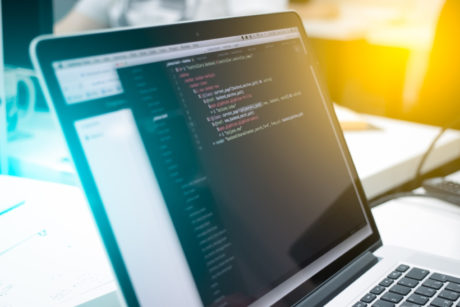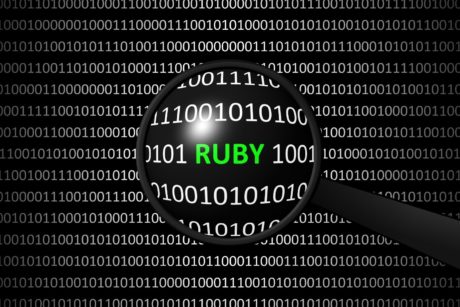Learn how to use HTML, CSS, and JavaScript together, as well as extremely effective Vanilla JavaScript techniques. Read more.
Hi, it's Mustafa Alawi, a Software engineer & entrepreneur. I've basically seven years of experience in web development & software development. I also work as a consultant helping small-businesses. And have a great passion for business & entrepreneurship and founded CalmAndCode. I like teaching people and providing them with the knowledge that I have as I'm talented at simplifying complex theories and matters. And one of my goals is to help my students find success and reach their goals.
Access all courses in our library for only $9/month with All Access Pass
Get Started with All Access PassBuy Only This CourseAbout This Course
Who this course is for:
- Web developers who want to build real-world projects
- Front-end web developers who want to intensify their skills
- Developers who want to build JavaScript projects without using frameworks
What you’ll learn:
- You will learn how to structure your project
- You will learn how to use HTML, CSS, and JavaScript together
- You will learn extremely effective Vanilla JavaScript techniques
- You will learn how to design a complete user interface
- You will learn the logic behind a a To-Do list in JavaScript
- You will learn how to add items to list
- You will learn remove items from list
- And much much more…
Requirements:
- Laptop with Windows or MacOS
- Internet connection
- Basic knowledge of HTML, CSS, and JavaScript
Do you wanna build real-world JavaScript projects?
Are you sick of relying on JavaScript frameworks and libraries?
Do you wanna create a to-do list using Vanilla JavaScript?
JavaScript is definitely the most powerful programming language for the web. Currently, it’s impossible to find a web app that runs without JavaScript. All these websites and web apps that you use and interact with on a daily basis tap into the power of JavaScript. Hence, I’m going to take you on a journey to build an awesome JavaScript web app, specifically, in this course I’m going to teach you how to create a complete to-do list using JavaScript.
You will be taught how to build a to-do list using JavaScript. You will also be taken step by step where every single thing will be explained extensively to make sure you understand and use it in your project. I’ll start off by structuring the project and then move on to the user interface and then you will be given the logic behind successfully creating and completing the project.
Moreover, you will not need to rely on the complexity of an external JavaScript framework or library. In fact, some frameworks and libraries are either not suitable for small- to medium-sized web apps or make the coding process more difficult and complicated. Relying on just Vanilla JavaScript will open a huge door of opportunities to master the language and make real-world apps.
Note: This course takes you step by step from the beginning; however, you need to have a good understanding of JavaScript, CSS, and HTML.
What is different about this course?
Well, instead of teaching you unnecessary theoretical concepts that you will never use. I’m teaching you the “how to” in very simple steps so that you understand everything easily and you learn how to create real-world projects.
Our Promise to You
By the end of this course, you will have learned how to create a to-do list using JavaScript.
10 Day Money Back Guarantee. If you are unsatisfied for any reason, simply contact us and we’ll give you a full refund. No questions asked.
Get started today and learn more about JavaScript.
Course Curriculum
| Section 1 - Introduction | |||
| Introduction | 00:00:00 | ||
| Which IDE Should Be Used? | 00:00:00 | ||
| Project Folder | 00:00:00 | ||
| Run Project | 00:00:00 | ||
| Section 2 - The Project | |||
| UI | 00:00:00 | ||
| Elements Design | 00:00:00 | ||
| Input | 00:00:00 | ||
| Button | 00:00:00 | ||
| Event Listener | 00:00:00 | ||
| Get Text | 00:00:00 | ||
| Check Item | 00:00:00 | ||
| Add Item | 00:00:00 | ||
| More Items | 00:00:00 | ||
| Item Design | 00:00:00 | ||
| Button Design 1 | 00:00:00 | ||
| Button Design 2 | 00:00:00 | ||
| Remove Button | 00:00:00 | ||
| Remove Child | 00:00:00 | ||
| Section 3 - Quiz | |||
| Create A To-do List Using | Unlimited | ||
| Quiz | 00:00:00 | ||
About This Course
Who this course is for:
- Web developers who want to build real-world projects
- Front-end web developers who want to intensify their skills
- Developers who want to build JavaScript projects without using frameworks
What you’ll learn:
- You will learn how to structure your project
- You will learn how to use HTML, CSS, and JavaScript together
- You will learn extremely effective Vanilla JavaScript techniques
- You will learn how to design a complete user interface
- You will learn the logic behind a a To-Do list in JavaScript
- You will learn how to add items to list
- You will learn remove items from list
- And much much more…
Requirements:
- Laptop with Windows or MacOS
- Internet connection
- Basic knowledge of HTML, CSS, and JavaScript
Do you wanna build real-world JavaScript projects?
Are you sick of relying on JavaScript frameworks and libraries?
Do you wanna create a to-do list using Vanilla JavaScript?
JavaScript is definitely the most powerful programming language for the web. Currently, it’s impossible to find a web app that runs without JavaScript. All these websites and web apps that you use and interact with on a daily basis tap into the power of JavaScript. Hence, I’m going to take you on a journey to build an awesome JavaScript web app, specifically, in this course I’m going to teach you how to create a complete to-do list using JavaScript.
You will be taught how to build a to-do list using JavaScript. You will also be taken step by step where every single thing will be explained extensively to make sure you understand and use it in your project. I’ll start off by structuring the project and then move on to the user interface and then you will be given the logic behind successfully creating and completing the project.
Moreover, you will not need to rely on the complexity of an external JavaScript framework or library. In fact, some frameworks and libraries are either not suitable for small- to medium-sized web apps or make the coding process more difficult and complicated. Relying on just Vanilla JavaScript will open a huge door of opportunities to master the language and make real-world apps.
Note: This course takes you step by step from the beginning; however, you need to have a good understanding of JavaScript, CSS, and HTML.
What is different about this course?
Well, instead of teaching you unnecessary theoretical concepts that you will never use. I’m teaching you the “how to” in very simple steps so that you understand everything easily and you learn how to create real-world projects.
Our Promise to You
By the end of this course, you will have learned how to create a to-do list using JavaScript.
10 Day Money Back Guarantee. If you are unsatisfied for any reason, simply contact us and we’ll give you a full refund. No questions asked.
Get started today and learn more about JavaScript.
Course Curriculum
| Section 1 - Introduction | |||
| Introduction | 00:00:00 | ||
| Which IDE Should Be Used? | 00:00:00 | ||
| Project Folder | 00:00:00 | ||
| Run Project | 00:00:00 | ||
| Section 2 - The Project | |||
| UI | 00:00:00 | ||
| Elements Design | 00:00:00 | ||
| Input | 00:00:00 | ||
| Button | 00:00:00 | ||
| Event Listener | 00:00:00 | ||
| Get Text | 00:00:00 | ||
| Check Item | 00:00:00 | ||
| Add Item | 00:00:00 | ||
| More Items | 00:00:00 | ||
| Item Design | 00:00:00 | ||
| Button Design 1 | 00:00:00 | ||
| Button Design 2 | 00:00:00 | ||
| Remove Button | 00:00:00 | ||
| Remove Child | 00:00:00 | ||
| Section 3 - Quiz | |||
| Create A To-do List Using | Unlimited | ||
| Quiz | 00:00:00 | ||