This course is designed for those interested to learn the basics of QuickBooks Online, how to add a bank account, enter a manual journal entry, and manage reports. Read more.
Tom Fragale is a computer professional w/over 30 years of experience. He is a Microsoft Certified Trainer. Available for webinars, Live Onsite Training and 1-on-1 training. He is also a published author with a book on Pivot Tables published by Wiley Publishing.
Access all courses in our library for only $9/month with All Access Pass
Get Started with All Access PassBuy Only This CourseAbout This Course
Who this course is for:
- Accounting professionals
- Accounting students
- Bookkeepers
- Small business owners
- Anybody who wants to learn about QuickBooks Online
What you’ll learn:
- Getting started and tour of QuickBooks Online screen
- Managing the Chart of Accounts
- Adding a Bank Account
- Adding Customers, Vendors, and Items
- The Accounts Payable Cycle
- The Accounts Receivable Cycle
- Entering a manual journal entry
- Creating and managing reports
Requirements:
- QuickBooks Online accounting software
Many businesses, bookkeepers, and accountants use QuickBooks to manage their accounting books. The desktop version has been around for years. But now, many businesses are switching to the Online version of QuickBooks. Even though the concepts are the same, the screens are very different between the online and the desktop version. This course will help you get more familiar with the screens on the Online version, and will help you become productive in it as well.
Our Promise to You
By the end of this course, you will have learned how to use QuickBooks online.
10 Day Money Back Guarantee. If you are unsatisfied for any reason, simply contact us and we’ll give you a full refund. No questions asked.
Get started today and learn more about QuickBooks Online.
Course Curriculum
| Section 1 - QuickBooks Online | |||
| Getting Started And Tour Of Screen | 00:00:00 | ||
| Managing The Chart Of Accounts | 00:00:00 | ||
| Adding A Bank Account | 00:00:00 | ||
| Adding Customers, Vendors, And Items | 00:00:00 | ||
| The Accounts Payable Cycle | 00:00:00 | ||
| The Accounts Receivable Cycle | 00:00:00 | ||
| Entering A Manual Journal Entry | 00:00:00 | ||
| Creating And Managing Reports | 00:00:00 | ||
About This Course
Who this course is for:
- Accounting professionals
- Accounting students
- Bookkeepers
- Small business owners
- Anybody who wants to learn about QuickBooks Online
What you’ll learn:
- Getting started and tour of QuickBooks Online screen
- Managing the Chart of Accounts
- Adding a Bank Account
- Adding Customers, Vendors, and Items
- The Accounts Payable Cycle
- The Accounts Receivable Cycle
- Entering a manual journal entry
- Creating and managing reports
Requirements:
- QuickBooks Online accounting software
Many businesses, bookkeepers, and accountants use QuickBooks to manage their accounting books. The desktop version has been around for years. But now, many businesses are switching to the Online version of QuickBooks. Even though the concepts are the same, the screens are very different between the online and the desktop version. This course will help you get more familiar with the screens on the Online version, and will help you become productive in it as well.
Our Promise to You
By the end of this course, you will have learned how to use QuickBooks online.
10 Day Money Back Guarantee. If you are unsatisfied for any reason, simply contact us and we’ll give you a full refund. No questions asked.
Get started today and learn more about QuickBooks Online.
Course Curriculum
| Section 1 - QuickBooks Online | |||
| Getting Started And Tour Of Screen | 00:00:00 | ||
| Managing The Chart Of Accounts | 00:00:00 | ||
| Adding A Bank Account | 00:00:00 | ||
| Adding Customers, Vendors, And Items | 00:00:00 | ||
| The Accounts Payable Cycle | 00:00:00 | ||
| The Accounts Receivable Cycle | 00:00:00 | ||
| Entering A Manual Journal Entry | 00:00:00 | ||
| Creating And Managing Reports | 00:00:00 | ||

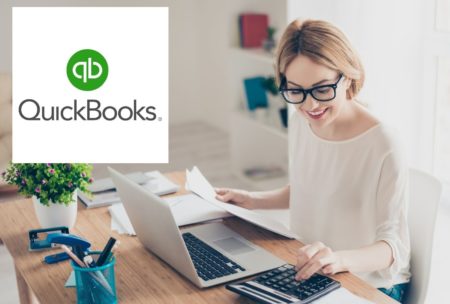


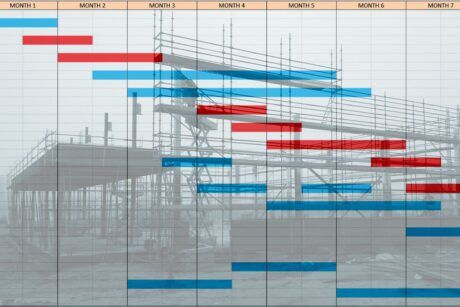
Another great course
Thank you for teaching me.
I learned a lot.
QuickBooks Online 101
I love how he repeats each lesson topic until you get a better understanding. I enjoyed the refresher course.
thank you
basic knowledge easy to understand
Excellent Beginner's Instructions
Course very easy to follow along. Perfectly instructed.
Easy to use
I came in to this course knowing nothing. Felt good to learn as much as I did!