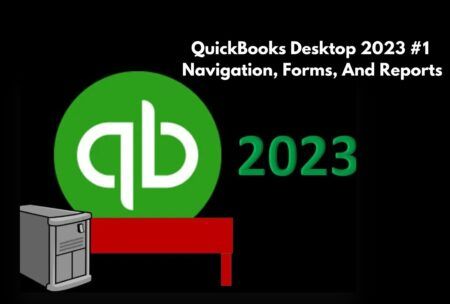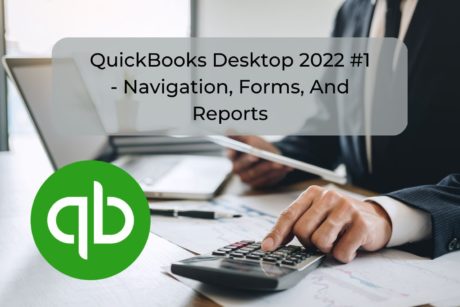Learn the fundamentals of and how to navigate QuickBooks Desktop from a Certified Public Accountant. Read more.
Robert (Bob) Steele CPA, CGMA, M.S. Tax, CPI
Access all courses in our library for only $9/month with All Access Pass
Get Started with All Access PassBuy Only This CourseAbout This Course
Who this course is for:
- Business owners
- Accountants
- Bookkeepers
What you’ll learn:
- Fundamentals of QuickBooks Desktop
- Navigating through this accounting software
Requirements:
- No prior knowledge is required to take this course
Software version used in the course:
- QuickBooks Desktop 2023
This course will cover the fundamentals of QuickBooks Desktop, the things you need to know to get up and running.
We will first talk about how to get access to QuickBooks Desktop, possibly with the 30-day free trial often offered by QuickBooks, the 30-day free trial being a perfect tool for a course like this.
Using the sample company file provided by QuickBooks, we will practice navigating the software, locating the settings, the general ledger and other core lists, the reports, and the primary forms used to enter financial transactions.
We will break the accounting process down into accounting cycles, including the revenue or accounts receivable cycle, the purchases or expense or accounts payable cycle, and the payroll or employee cycle.
Thinking about the accounting process by cycle is much easier to visualize, the data input forms falling into place, the order and linking of many data input forms becoming much clearer.
This course will demonstrate the core financial statement reports, the balance sheet, and the income statement or profit and loss. We will then look at many other reports, considering how most will expand on, and provide more information to line items on the primary financial statement reports, the balance sheet, and income statement, or profit and loss.
Our Promise to You
By the end of this course, you will have learned QuickBooks Desktop for your business needs.
10 Day Money Back Guarantee. If you are unsatisfied for any reason, simply contact us and we’ll give you a full refund. No questions asked.
Get started today!
Course Curriculum
| Section 1 - Intro And Getting Started | |||
| 1005 QuickBooks Desktop vs QuickBooks Online | 00:00:00 | ||
| 1009 QuickBooks Desktop | 00:00:00 | ||
| 1010 How To Download The Software | 00:00:00 | ||
| 1012 30 Day Free Trial Or Purchase Process | 00:00:00 | ||
| 1015 Install QuickBooks Desktop | 00:00:00 | ||
| 1017 Increase Display Size | 00:00:00 | ||
| Course Resources – QuickBooks Desktop 2023 #1 | 00:00:00 | ||
| Section 2 - Open Practice File - Review Home Page And Accounting Cycles | |||
| 1080 Home Page Overview | 00:00:00 | ||
| 1020 Download And Open Sample File | 00:00:00 | ||
| 1100 Bank Feeds | 00:00:00 | ||
| 1120 Preferences | 00:00:00 | ||
| Section 3 - Vendor Cycle, Purchases Cycle, Or Accounts Payable Cycle | |||
| 1140 Vendors Section | 00:00:00 | ||
| 1160 Vendor | 00:00:00 | ||
| 1180 Bill Form | 00:00:00 | ||
| 1200 Pay Bills Form Check | 00:00:00 | ||
| 1220 Purchase Order Form PO | 00:00:00 | ||
| 1222 Bill With Inventory Connected To PO | 00:00:00 | ||
| 1227 Inventory Adjustment | 00:00:00 | ||
| 1240 Manage Sales Tax | 00:00:00 | ||
| 1260 Check Form | 00:00:00 | ||
| 1280 Void Check Prior Period | 00:00:00 | ||
| Section 4 - Customer Cycle, Sales Cycle, Or Accounts Receivable Cycle | |||
| 1300 Customer Section Customer Cycle | 00:00:00 | ||
| 1320 Customer Center | 00:00:00 | ||
| 1340 Invoice Form | 00:00:00 | ||
| 1360 Receive Payment Form | 00:00:00 | ||
| 1380 Deposit Form | 00:00:00 | ||
| 1400 Sales Receipts Form | 00:00:00 | ||
| 1405 Barter Sale Transaction | 00:00:00 | ||
| 1420 Credit Memo Refund Form And Bad Debt Expense | 00:00:00 | ||
| 1423 Statement Charges | 00:00:00 | ||
| 1426 Finance Charges | 00:00:00 | ||
| 1429 Statements | 00:00:00 | ||
| 1433 Estimate | 00:00:00 | ||
| Section 5 - Other Home Page Items, Shortcuts, And Customizing Shortcuts | |||
| 1440 Banking Section, Company Section Shortcuts | 00:00:00 | ||
| 1460 Customize Shortcuts And Home Page Icons | 00:00:00 | ||
| Section 6 - Employee Cycle - Payroll Cycle | |||
| 1480 Employee Section Payroll Process | 00:00:00 | ||
| 1500 Employee Center | 00:00:00 | ||
| 1520 Pay Employees Form | 00:00:00 | ||
| 1540 Pay Payroll Liabilities Form | 00:00:00 | ||
| 1545 Process Payroll Forms | 00:00:00 | ||
| 1548 Enter Time Form | 00:00:00 | ||
| Section 7 - Lists - Chart Of Accounts And Items Lists | |||
| 1560 Lists | 00:00:00 | ||
| 1580 Chart Of Accounts | 00:00:00 | ||
| 1600 Item Lists | 00:00:00 | ||
| Section 8 - Help And Support, Reports Overview, And Backing Up Data File | |||
| 1620 Help And Support Options | 00:00:00 | ||
| 1640 Reports Overview | 00:00:00 | ||
| 1660 Backup File | 00:00:00 | ||
| Section 9 - Balance Sheet Reports | |||
| 2020 Balance Sheet Report Overview | 00:00:00 | ||
| 2040 Report Formatting Basics | 00:00:00 | ||
| 2045 Report Filters | 00:00:00 | ||
| 2060 Report Header Footer Formatting | 00:00:00 | ||
| 2080 Report Fonts Numbers Formatting | 00:00:00 | ||
| 2100 Comparative Balance Sheet Creation | 00:00:00 | ||
| 2120 Balance Sheet Vertical Analysis | 00:00:00 | ||
| 2140 Memorize Report Group Setup | 00:00:00 | ||
| 2160 Memorize Reports | 00:00:00 | ||
| 2180 Reports – Print, Save As PDF Organize | 00:00:00 | ||
| 2181 Export Balance Sheet To Excel | 00:00:00 | ||
| Section 10 - Income Statement - Profit And Loss | |||
| 3020 Profit And Loss, Income Statement Overview | 00:00:00 | ||
| 3040 Comparative Profit And Loss, P And L, Income Statement | 00:00:00 | ||
| 3060 Vertical Analysis Profit And Loss, P And L, Income Statement | 00:00:00 | ||
| 3080 Memorize Profit And Loss, P And L, Income Statement Reports | 00:00:00 | ||
| 3100 Print, Save As PDF Organize Profit Loss Or Income Statement Reports | 00:00:00 | ||
| 3105 Export To Excel Profit And Loss Or Income Statement Reports | 00:00:00 | ||
| Section 11 - Statement Of Cash Flows And Supplemental Reports | |||
| 4020 Statement Of Cash Flows | 00:00:00 | ||
| 4040 Accounts Receivable Aging Reports | 00:00:00 | ||
| 4060 Accounts Payable Aging Reports | 00:00:00 | ||
| 4065 1099 Reports | 00:00:00 | ||
| 4080 Sales By Customer And Sales By Item | 00:00:00 | ||
| 4140 Inventory Reports | 00:00:00 | ||
| 4160 Payroll And Employee Reports | 00:00:00 | ||
| 4180 Banking Reports | 00:00:00 | ||
| 4200 Transaction List By Date Report | 00:00:00 | ||
| 4220 Journal Report | 00:00:00 | ||
| 4225 Trial Balance | 00:00:00 | ||
| 4240 Budget Reports | 00:00:00 | ||
| 4260 Accounts Receivable Graphs | 00:00:00 | ||
| 4280 Accounts Receivable Graphs Excel | 00:00:00 | ||
| 4305 Accounts Payable Graphs in Excel | 00:00:00 | ||
| 4320 Sales by Customer, Account, And Item Graphs | 00:00:00 | ||
| 4360 Income And Expense Graph | 00:00:00 | ||
| 4380 Internal Or External Report | 00:00:00 | ||
About This Course
Who this course is for:
- Business owners
- Accountants
- Bookkeepers
What you’ll learn:
- Fundamentals of QuickBooks Desktop
- Navigating through this accounting software
Requirements:
- No prior knowledge is required to take this course
Software version used in the course:
- QuickBooks Desktop 2023
This course will cover the fundamentals of QuickBooks Desktop, the things you need to know to get up and running.
We will first talk about how to get access to QuickBooks Desktop, possibly with the 30-day free trial often offered by QuickBooks, the 30-day free trial being a perfect tool for a course like this.
Using the sample company file provided by QuickBooks, we will practice navigating the software, locating the settings, the general ledger and other core lists, the reports, and the primary forms used to enter financial transactions.
We will break the accounting process down into accounting cycles, including the revenue or accounts receivable cycle, the purchases or expense or accounts payable cycle, and the payroll or employee cycle.
Thinking about the accounting process by cycle is much easier to visualize, the data input forms falling into place, the order and linking of many data input forms becoming much clearer.
This course will demonstrate the core financial statement reports, the balance sheet, and the income statement or profit and loss. We will then look at many other reports, considering how most will expand on, and provide more information to line items on the primary financial statement reports, the balance sheet, and income statement, or profit and loss.
Our Promise to You
By the end of this course, you will have learned QuickBooks Desktop for your business needs.
10 Day Money Back Guarantee. If you are unsatisfied for any reason, simply contact us and we’ll give you a full refund. No questions asked.
Get started today!
Course Curriculum
| Section 1 - Intro And Getting Started | |||
| 1005 QuickBooks Desktop vs QuickBooks Online | 00:00:00 | ||
| 1009 QuickBooks Desktop | 00:00:00 | ||
| 1010 How To Download The Software | 00:00:00 | ||
| 1012 30 Day Free Trial Or Purchase Process | 00:00:00 | ||
| 1015 Install QuickBooks Desktop | 00:00:00 | ||
| 1017 Increase Display Size | 00:00:00 | ||
| Course Resources – QuickBooks Desktop 2023 #1 | 00:00:00 | ||
| Section 2 - Open Practice File - Review Home Page And Accounting Cycles | |||
| 1080 Home Page Overview | 00:00:00 | ||
| 1020 Download And Open Sample File | 00:00:00 | ||
| 1100 Bank Feeds | 00:00:00 | ||
| 1120 Preferences | 00:00:00 | ||
| Section 3 - Vendor Cycle, Purchases Cycle, Or Accounts Payable Cycle | |||
| 1140 Vendors Section | 00:00:00 | ||
| 1160 Vendor | 00:00:00 | ||
| 1180 Bill Form | 00:00:00 | ||
| 1200 Pay Bills Form Check | 00:00:00 | ||
| 1220 Purchase Order Form PO | 00:00:00 | ||
| 1222 Bill With Inventory Connected To PO | 00:00:00 | ||
| 1227 Inventory Adjustment | 00:00:00 | ||
| 1240 Manage Sales Tax | 00:00:00 | ||
| 1260 Check Form | 00:00:00 | ||
| 1280 Void Check Prior Period | 00:00:00 | ||
| Section 4 - Customer Cycle, Sales Cycle, Or Accounts Receivable Cycle | |||
| 1300 Customer Section Customer Cycle | 00:00:00 | ||
| 1320 Customer Center | 00:00:00 | ||
| 1340 Invoice Form | 00:00:00 | ||
| 1360 Receive Payment Form | 00:00:00 | ||
| 1380 Deposit Form | 00:00:00 | ||
| 1400 Sales Receipts Form | 00:00:00 | ||
| 1405 Barter Sale Transaction | 00:00:00 | ||
| 1420 Credit Memo Refund Form And Bad Debt Expense | 00:00:00 | ||
| 1423 Statement Charges | 00:00:00 | ||
| 1426 Finance Charges | 00:00:00 | ||
| 1429 Statements | 00:00:00 | ||
| 1433 Estimate | 00:00:00 | ||
| Section 5 - Other Home Page Items, Shortcuts, And Customizing Shortcuts | |||
| 1440 Banking Section, Company Section Shortcuts | 00:00:00 | ||
| 1460 Customize Shortcuts And Home Page Icons | 00:00:00 | ||
| Section 6 - Employee Cycle - Payroll Cycle | |||
| 1480 Employee Section Payroll Process | 00:00:00 | ||
| 1500 Employee Center | 00:00:00 | ||
| 1520 Pay Employees Form | 00:00:00 | ||
| 1540 Pay Payroll Liabilities Form | 00:00:00 | ||
| 1545 Process Payroll Forms | 00:00:00 | ||
| 1548 Enter Time Form | 00:00:00 | ||
| Section 7 - Lists - Chart Of Accounts And Items Lists | |||
| 1560 Lists | 00:00:00 | ||
| 1580 Chart Of Accounts | 00:00:00 | ||
| 1600 Item Lists | 00:00:00 | ||
| Section 8 - Help And Support, Reports Overview, And Backing Up Data File | |||
| 1620 Help And Support Options | 00:00:00 | ||
| 1640 Reports Overview | 00:00:00 | ||
| 1660 Backup File | 00:00:00 | ||
| Section 9 - Balance Sheet Reports | |||
| 2020 Balance Sheet Report Overview | 00:00:00 | ||
| 2040 Report Formatting Basics | 00:00:00 | ||
| 2045 Report Filters | 00:00:00 | ||
| 2060 Report Header Footer Formatting | 00:00:00 | ||
| 2080 Report Fonts Numbers Formatting | 00:00:00 | ||
| 2100 Comparative Balance Sheet Creation | 00:00:00 | ||
| 2120 Balance Sheet Vertical Analysis | 00:00:00 | ||
| 2140 Memorize Report Group Setup | 00:00:00 | ||
| 2160 Memorize Reports | 00:00:00 | ||
| 2180 Reports – Print, Save As PDF Organize | 00:00:00 | ||
| 2181 Export Balance Sheet To Excel | 00:00:00 | ||
| Section 10 - Income Statement - Profit And Loss | |||
| 3020 Profit And Loss, Income Statement Overview | 00:00:00 | ||
| 3040 Comparative Profit And Loss, P And L, Income Statement | 00:00:00 | ||
| 3060 Vertical Analysis Profit And Loss, P And L, Income Statement | 00:00:00 | ||
| 3080 Memorize Profit And Loss, P And L, Income Statement Reports | 00:00:00 | ||
| 3100 Print, Save As PDF Organize Profit Loss Or Income Statement Reports | 00:00:00 | ||
| 3105 Export To Excel Profit And Loss Or Income Statement Reports | 00:00:00 | ||
| Section 11 - Statement Of Cash Flows And Supplemental Reports | |||
| 4020 Statement Of Cash Flows | 00:00:00 | ||
| 4040 Accounts Receivable Aging Reports | 00:00:00 | ||
| 4060 Accounts Payable Aging Reports | 00:00:00 | ||
| 4065 1099 Reports | 00:00:00 | ||
| 4080 Sales By Customer And Sales By Item | 00:00:00 | ||
| 4140 Inventory Reports | 00:00:00 | ||
| 4160 Payroll And Employee Reports | 00:00:00 | ||
| 4180 Banking Reports | 00:00:00 | ||
| 4200 Transaction List By Date Report | 00:00:00 | ||
| 4220 Journal Report | 00:00:00 | ||
| 4225 Trial Balance | 00:00:00 | ||
| 4240 Budget Reports | 00:00:00 | ||
| 4260 Accounts Receivable Graphs | 00:00:00 | ||
| 4280 Accounts Receivable Graphs Excel | 00:00:00 | ||
| 4305 Accounts Payable Graphs in Excel | 00:00:00 | ||
| 4320 Sales by Customer, Account, And Item Graphs | 00:00:00 | ||
| 4360 Income And Expense Graph | 00:00:00 | ||
| 4380 Internal Or External Report | 00:00:00 | ||