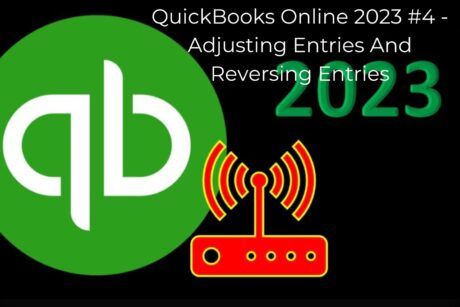Learn how QuickBooks Online 2023 incorporates bank feeds into accounting systems. Set up bank feeds and construct financial statements. Read more.
Robert (Bob) Steele CPA, CGMA, M.S. Tax, CPI
Access all courses in our library for only $9/month with All Access Pass
Get Started with All Access PassBuy Only This CourseAbout This Course
Who this course is for:
- Accountants
- Business owners
What you’ll learn:
- The integration of bank feeds within an accounting system
- The process of establishing bank feeds
- Creating financial statements by utilizing bank feed data
Requirements:
- No prior knowledge is required to take this course
Software version used in the course:
- QuickBooks Online 2023
In this comprehensive course, which is the sixth in a series of courses on QuickBooks Online 2023, we will delve into the integration of bank feeds into an accounting system. We will explore the process of setting up bank feeds and utilizing them to construct financial statements.
Additionally, we will import bank feed data into our QuickBooks system. Throughout the course, we will demonstrate how to incorporate this data into financial statements, categorizing it into cash increase transactions and cash decrease transactions.
Furthermore, learners will gain a thorough understanding of generating bank rules to expedite the data input process over time. Initially, the first month of data input can be challenging due to the absence of previous transactions for reference.
As we construct bank feed transactions, we will take into account the distinctions between a cash method and an accrual method of accounting. The bank feed data can be used to establish a cash-based accounting system. However, when employing an accrual system, the bank feed data is primarily used to verify transactions entered independently of the bank feeds.
Moreover, the course will provide guidance on matching bank feed data with various transaction types such as invoices, sales receipt forms, receive payment forms, deposit forms, bills, and checks. This matching process between bank feed data and data input forms proves beneficial for bank reconciliation, enabling us to compare the entries in QuickBooks with the cleared bank transactions.
Check out other courses on QuickBooks in my Instructor Profile page.
Our Promise to You
By the end of this course, you will have learned how to how to use QuickBooks Online for Bank Feeds.
10 Day Money Back Guarantee. If you are unsatisfied for any reason, simply contact us and we’ll give you a full refund. No questions asked.
Get started today!
Course Curriculum
| Section 1 - Introduction | |||
| 305 Setup 30-Day Free Trial To Practice Bank Feeds | 00:00:00 | ||
| 308 Delete General Ledger Account Or Make Inactive | 00:00:00 | ||
| 315 How Bank Feeds Fit Into Your Accounting System | 00:00:00 | ||
| 320 Setting Up Bank Feeds – Options And Overview | 00:00:00 | ||
| Section 2 - Bank Data - Download and Import Into QuickBooks | |||
| 360 Download Bank Feed Transactions From Bank | 00:00:00 | ||
| 364 Import Bank Transactions Into QuickBooks | 00:00:00 | ||
| 365 Bank Feed Center Navigation | 00:00:00 | ||
| Section 3 - Add Bank Feed Transactions For Cash Decreases | |||
| 370 Add Normal Expenses To Books From Bank Feed Limbo And Make Rules | 00:00:00 | ||
| 375 Enter Transaction Purchasing Equipment Using Bank Feeds | 00:00:00 | ||
| 380 Enter Transaction Purchase Of Inventory Using Bank Feeds Overview | 00:00:00 | ||
| 382 Purchase Of Inventory Using Bank Feeds Period Method And Perpetual Method | 00:00:00 | ||
| 385 Enter Transaction Purchasing Investments Using Bank Feeds | 00:00:00 | ||
| 390 Enter Transaction For Owner Withdrawal Or Personal Payment Using Bank Feeds | 00:00:00 | ||
| Section 4 - Add Bank Feed Transactions For Cash Decreases | |||
| 395 Bank Feed Deposit Entered As Income For Cash-Basis Business | 00:00:00 | ||
| 396 Income From Bank Feeds And Income Categories | 00:00:00 | ||
| 400 Enter Transaction For Owner Deposit And Loan Deposit Using Bank Feeds | 00:00:00 | ||
| Section 5 - Payroll and Sales Tax Transactions | |||
| 403 Payroll Transactions Using Bank Feeds | 00:00:00 | ||
| 405 Sales Tax And Bank Feeds | 00:00:00 | ||
| Section 6 - Matching Bank Feed Deposits to Invoice, Sales Receipt, And Deposit | |||
| 440 Bank Feeds Matching Invoice To Deposit | 00:00:00 | ||
| 445 Bank Feeds Matching Receive Payment Form | 00:00:00 | ||
| 447 Bank Feeds Matching Deposit Form To Bank Feeds Deposit | 00:00:00 | ||
| 449 Bank Feeds Matching Sales Receipt To Bank Feed Deposit | 00:00:00 | ||
| Section 7 - Credit Card Bank Feeds | |||
| 460 Bank Feeds Credit Card Data Setup | 00:00:00 | ||
| 465 Credit Card Bank Feed Add Data | 00:00:00 | ||
| 467 Bank Feed To Bank Feed Transaction | 00:00:00 | ||
| 475 Credit Card Reconciliation Month One | 00:00:00 | ||
| 480 Credit Card Reconciliation Month Two | 00:00:00 | ||
| Section 8 - PayPal | |||
| 515 PayPal Bank Feeds Import Data To QuickBooks | 00:00:00 | ||
| Section 9 - Bank Rules | |||
| 520 PayPal Bank Feeds Data Input And Transfers | 00:00:00 | ||
| 660 Bank Rules – Same Customer Different Income Accounts | 00:00:00 | ||
| 665 Bank Rules Same Vendor Filter By Amount | 00:00:00 | ||
| 670 Bank Rules Split Into Two Accounts And Classes | 00:00:00 | ||
| 680 Bank Feeds Add Remaining Transactions And Bank Rules | 00:00:00 | ||
| 685 Bank Reconciliation Bank Feeds First Month | 00:00:00 | ||
| 690 Bank Reconciliation Bank Feeds After First Month | 00:00:00 | ||
| Section 10 - 2023 Bank Feeds | |||
| 695 Financial Reports Generated From Bank Feeds | 00:00:00 | ||
About This Course
Who this course is for:
- Accountants
- Business owners
What you’ll learn:
- The integration of bank feeds within an accounting system
- The process of establishing bank feeds
- Creating financial statements by utilizing bank feed data
Requirements:
- No prior knowledge is required to take this course
Software version used in the course:
- QuickBooks Online 2023
In this comprehensive course, which is the sixth in a series of courses on QuickBooks Online 2023, we will delve into the integration of bank feeds into an accounting system. We will explore the process of setting up bank feeds and utilizing them to construct financial statements.
Additionally, we will import bank feed data into our QuickBooks system. Throughout the course, we will demonstrate how to incorporate this data into financial statements, categorizing it into cash increase transactions and cash decrease transactions.
Furthermore, learners will gain a thorough understanding of generating bank rules to expedite the data input process over time. Initially, the first month of data input can be challenging due to the absence of previous transactions for reference.
As we construct bank feed transactions, we will take into account the distinctions between a cash method and an accrual method of accounting. The bank feed data can be used to establish a cash-based accounting system. However, when employing an accrual system, the bank feed data is primarily used to verify transactions entered independently of the bank feeds.
Moreover, the course will provide guidance on matching bank feed data with various transaction types such as invoices, sales receipt forms, receive payment forms, deposit forms, bills, and checks. This matching process between bank feed data and data input forms proves beneficial for bank reconciliation, enabling us to compare the entries in QuickBooks with the cleared bank transactions.
Check out other courses on QuickBooks in my Instructor Profile page.
Our Promise to You
By the end of this course, you will have learned how to how to use QuickBooks Online for Bank Feeds.
10 Day Money Back Guarantee. If you are unsatisfied for any reason, simply contact us and we’ll give you a full refund. No questions asked.
Get started today!
Course Curriculum
| Section 1 - Introduction | |||
| 305 Setup 30-Day Free Trial To Practice Bank Feeds | 00:00:00 | ||
| 308 Delete General Ledger Account Or Make Inactive | 00:00:00 | ||
| 315 How Bank Feeds Fit Into Your Accounting System | 00:00:00 | ||
| 320 Setting Up Bank Feeds – Options And Overview | 00:00:00 | ||
| Section 2 - Bank Data - Download and Import Into QuickBooks | |||
| 360 Download Bank Feed Transactions From Bank | 00:00:00 | ||
| 364 Import Bank Transactions Into QuickBooks | 00:00:00 | ||
| 365 Bank Feed Center Navigation | 00:00:00 | ||
| Section 3 - Add Bank Feed Transactions For Cash Decreases | |||
| 370 Add Normal Expenses To Books From Bank Feed Limbo And Make Rules | 00:00:00 | ||
| 375 Enter Transaction Purchasing Equipment Using Bank Feeds | 00:00:00 | ||
| 380 Enter Transaction Purchase Of Inventory Using Bank Feeds Overview | 00:00:00 | ||
| 382 Purchase Of Inventory Using Bank Feeds Period Method And Perpetual Method | 00:00:00 | ||
| 385 Enter Transaction Purchasing Investments Using Bank Feeds | 00:00:00 | ||
| 390 Enter Transaction For Owner Withdrawal Or Personal Payment Using Bank Feeds | 00:00:00 | ||
| Section 4 - Add Bank Feed Transactions For Cash Decreases | |||
| 395 Bank Feed Deposit Entered As Income For Cash-Basis Business | 00:00:00 | ||
| 396 Income From Bank Feeds And Income Categories | 00:00:00 | ||
| 400 Enter Transaction For Owner Deposit And Loan Deposit Using Bank Feeds | 00:00:00 | ||
| Section 5 - Payroll and Sales Tax Transactions | |||
| 403 Payroll Transactions Using Bank Feeds | 00:00:00 | ||
| 405 Sales Tax And Bank Feeds | 00:00:00 | ||
| Section 6 - Matching Bank Feed Deposits to Invoice, Sales Receipt, And Deposit | |||
| 440 Bank Feeds Matching Invoice To Deposit | 00:00:00 | ||
| 445 Bank Feeds Matching Receive Payment Form | 00:00:00 | ||
| 447 Bank Feeds Matching Deposit Form To Bank Feeds Deposit | 00:00:00 | ||
| 449 Bank Feeds Matching Sales Receipt To Bank Feed Deposit | 00:00:00 | ||
| Section 7 - Credit Card Bank Feeds | |||
| 460 Bank Feeds Credit Card Data Setup | 00:00:00 | ||
| 465 Credit Card Bank Feed Add Data | 00:00:00 | ||
| 467 Bank Feed To Bank Feed Transaction | 00:00:00 | ||
| 475 Credit Card Reconciliation Month One | 00:00:00 | ||
| 480 Credit Card Reconciliation Month Two | 00:00:00 | ||
| Section 8 - PayPal | |||
| 515 PayPal Bank Feeds Import Data To QuickBooks | 00:00:00 | ||
| Section 9 - Bank Rules | |||
| 520 PayPal Bank Feeds Data Input And Transfers | 00:00:00 | ||
| 660 Bank Rules – Same Customer Different Income Accounts | 00:00:00 | ||
| 665 Bank Rules Same Vendor Filter By Amount | 00:00:00 | ||
| 670 Bank Rules Split Into Two Accounts And Classes | 00:00:00 | ||
| 680 Bank Feeds Add Remaining Transactions And Bank Rules | 00:00:00 | ||
| 685 Bank Reconciliation Bank Feeds First Month | 00:00:00 | ||
| 690 Bank Reconciliation Bank Feeds After First Month | 00:00:00 | ||
| Section 10 - 2023 Bank Feeds | |||
| 695 Financial Reports Generated From Bank Feeds | 00:00:00 | ||