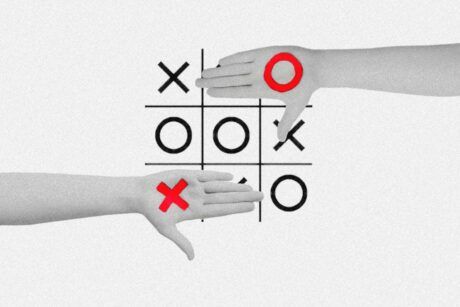Develop your proficiency and capabilities in web development and create Python in action real-world projects. Read more.
Hello, I am Arbaz Khan, a Computer Science Engineer. I have experience in IoT, Python, Data Science, and learning New Technologies. Also, I am good at C, C++, and JAVA. I love to Automate things like Home Automation and other tasks using Python Programming Language. I'm also running my own startup named GetSetCode where We are working on innovative real-time projects related to AI, ML, IOT, Automation, and Robotics.
Access all courses in our library for only $9/month with All Access Pass
Get Started with All Access PassBuy Only This CourseAbout This Course
Who this course is for:
- Beginners who are new to Python programming.
- Intermediate Python developers who wish to skill up.
- Programmers familiar with other languages who wish to explore Python.
- Web developers who want to create dynamic websites, interact with APIs, and build web applications.
- Computer Science students who want to supplement their learning Python real-world projects.
What you’ll learn:
- Essential Python programming concepts.
- Proficiency in handling various data formats.
- Web development and API interaction.
- Python tools like Pandas, NumPy, and scikit-learn in Data Science Machine Learning.
- Desktop application development.
- Best practices for writing codes.
Requirements:
- No prior knowledge is required to take this course
Welcome to the course Python in Action: A Practical Course With Real-World Projects! Immerse yourself in hands-on Python projects, comprehensively unveiling the language’s capabilities.
Throughout this course, you will grasp the fundamental concepts of the language while actively engaging in diverse Python real-world projects. From data visualization to web scraping, these practical applications amplify your understanding of Python’s intricacies, providing you with invaluable knowledge.
Begin with a robust foundation, like data types, variables, control structures, and functions. Then progress into the more advanced topics of object-oriented programming, file management, and error handling.
Perfect for programming newcomers, aspiring Python learners, or those craving hands-on experience, this course offers accessible learning. The exercises within Python in Action solidify comprehension. Whether novice or pro, this Python Real World Projects course propels you toward Python mastery.
You could also take this exciting course on creating your own AI assistant like JARVIS!
Our Promise to You
By the end of this course, you will have learned how to create real-world projects with Python.
10 Day Money Back Guarantee. If you are unsatisfied for any reason, simply contact us and we’ll give you a full refund. No questions asked.
Get started today!
Course Curriculum
| Section 1 - Development Environment Setup | |||
| Development Environment Setup | 00:00:00 | ||
| Install Sublime Text | 00:00:00 | ||
| Section 2 - Email Automation | |||
| Email Automation Part 1 | 00:00:00 | ||
| Email Automation Part 2 | 00:00:00 | ||
| Section 3 - Work Setup Automation | |||
| Work Setup Automation Part 1 | 00:00:00 | ||
| Work Setup Automation Part 2 | 00:00:00 | ||
| Section 4 - Python Tips And Tricks | |||
| Convert .py To .exe | 00:00:00 | ||
| Run .exe on Bootup | 00:00:00 | ||
| Section 5 - ScreenShot Application | |||
| ScreenShot Application | 00:00:00 | ||
| ScreenShot GUI Application | 00:00:00 | ||
| Section 6 - Password Generator Application | |||
| Password Generator Application Part 1 | 00:00:00 | ||
| Password Generator Application Part 2 | 00:00:00 | ||
| Section 7 - URL Shortener Application | |||
| URL Shortener Application | 00:00:00 | ||
| Section 8 - Wikipedia Search Application | |||
| Wikipedia Search Application Part 1 | 00:00:00 | ||
| Wikipedia Search Application Part 2 | 00:00:00 | ||
| Section 9 - Windows Notify Application | |||
| Windows Notify Application | 00:00:00 | ||
| Section 10 - YouTube Downloader Application | |||
| YouTube Downloader Application | 00:00:00 | ||
| Section 11 - Audio Extractor Application | |||
| Audio Extractor Application | 00:00:00 | ||
| Section 12 - News Updater Application | |||
| News Updater Application | 00:00:00 | ||
| Section 13 - Camera Application | |||
| Camera Application | 00:00:00 | ||
| Section 14 - QR-Code Application | |||
| QR-Code Application | 00:00:00 | ||
| Section 15 - Flask | |||
| Flask – ENV | 00:00:00 | ||
| Dynamic Flask | 00:00:00 | ||
| Render HTML Template | 00:00:00 | ||
| To-do List App | 00:00:00 | ||
| Flask CCTV | 00:00:00 | ||
| Flask Meme Website | 00:00:00 | ||
| Section 16 - Python One Shot | |||
| Python Under 90 Minutes | 00:00:00 | ||
About This Course
Who this course is for:
- Beginners who are new to Python programming.
- Intermediate Python developers who wish to skill up.
- Programmers familiar with other languages who wish to explore Python.
- Web developers who want to create dynamic websites, interact with APIs, and build web applications.
- Computer Science students who want to supplement their learning Python real-world projects.
What you’ll learn:
- Essential Python programming concepts.
- Proficiency in handling various data formats.
- Web development and API interaction.
- Python tools like Pandas, NumPy, and scikit-learn in Data Science Machine Learning.
- Desktop application development.
- Best practices for writing codes.
Requirements:
- No prior knowledge is required to take this course
Welcome to the course Python in Action: A Practical Course With Real-World Projects! Immerse yourself in hands-on Python projects, comprehensively unveiling the language’s capabilities.
Throughout this course, you will grasp the fundamental concepts of the language while actively engaging in diverse Python real-world projects. From data visualization to web scraping, these practical applications amplify your understanding of Python’s intricacies, providing you with invaluable knowledge.
Begin with a robust foundation, like data types, variables, control structures, and functions. Then progress into the more advanced topics of object-oriented programming, file management, and error handling.
Perfect for programming newcomers, aspiring Python learners, or those craving hands-on experience, this course offers accessible learning. The exercises within Python in Action solidify comprehension. Whether novice or pro, this Python Real World Projects course propels you toward Python mastery.
You could also take this exciting course on creating your own AI assistant like JARVIS!
Our Promise to You
By the end of this course, you will have learned how to create real-world projects with Python.
10 Day Money Back Guarantee. If you are unsatisfied for any reason, simply contact us and we’ll give you a full refund. No questions asked.
Get started today!
Course Curriculum
| Section 1 - Development Environment Setup | |||
| Development Environment Setup | 00:00:00 | ||
| Install Sublime Text | 00:00:00 | ||
| Section 2 - Email Automation | |||
| Email Automation Part 1 | 00:00:00 | ||
| Email Automation Part 2 | 00:00:00 | ||
| Section 3 - Work Setup Automation | |||
| Work Setup Automation Part 1 | 00:00:00 | ||
| Work Setup Automation Part 2 | 00:00:00 | ||
| Section 4 - Python Tips And Tricks | |||
| Convert .py To .exe | 00:00:00 | ||
| Run .exe on Bootup | 00:00:00 | ||
| Section 5 - ScreenShot Application | |||
| ScreenShot Application | 00:00:00 | ||
| ScreenShot GUI Application | 00:00:00 | ||
| Section 6 - Password Generator Application | |||
| Password Generator Application Part 1 | 00:00:00 | ||
| Password Generator Application Part 2 | 00:00:00 | ||
| Section 7 - URL Shortener Application | |||
| URL Shortener Application | 00:00:00 | ||
| Section 8 - Wikipedia Search Application | |||
| Wikipedia Search Application Part 1 | 00:00:00 | ||
| Wikipedia Search Application Part 2 | 00:00:00 | ||
| Section 9 - Windows Notify Application | |||
| Windows Notify Application | 00:00:00 | ||
| Section 10 - YouTube Downloader Application | |||
| YouTube Downloader Application | 00:00:00 | ||
| Section 11 - Audio Extractor Application | |||
| Audio Extractor Application | 00:00:00 | ||
| Section 12 - News Updater Application | |||
| News Updater Application | 00:00:00 | ||
| Section 13 - Camera Application | |||
| Camera Application | 00:00:00 | ||
| Section 14 - QR-Code Application | |||
| QR-Code Application | 00:00:00 | ||
| Section 15 - Flask | |||
| Flask – ENV | 00:00:00 | ||
| Dynamic Flask | 00:00:00 | ||
| Render HTML Template | 00:00:00 | ||
| To-do List App | 00:00:00 | ||
| Flask CCTV | 00:00:00 | ||
| Flask Meme Website | 00:00:00 | ||
| Section 16 - Python One Shot | |||
| Python Under 90 Minutes | 00:00:00 | ||