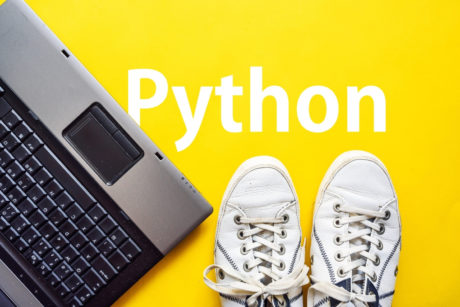This course is designed for those interested to learn the basics of using Python in ArcGIS to explore spatial data, usage of dictionaries, manipulate spatial data, read and write geometries to text files. Read more.
Map making professional with over 6 years of experience. I have worked for small and large companies in various fields, from housing agency to GPS man
Access all courses in our library for only $9/month with All Access Pass
Get Started with All Access PassBuy Only This CourseAbout This Course
Who this course is for:
- Students who want to learn Python and apply it in ArcGIS Pro
- ArcPy beginners
- GIS students
- ArcGIS beginners
What you’ll learn:
- The basics of Python and how to use them in ArcGIS
- Explore and manipulate spatial data
- Read and write geometries to text files
Requirements:
- You should be able to use the computer at medium level
- Know how to use ArcGIS at basic level
Why not be a better Geographical Information System or GIS professional?
Learn the basics of Python – data types, structures, lists, strings, tuples and conditional statements, and how to use them in ArcGIS Pro to explore spatial data, the usage of dictionaries, manipulate spatial data, read and write geometries to text files.
FAQ: Can I use Python for ArcGIS desktop and ArcGIS online, not just for ArcGIS Pro?
Yes. ArcPY is the library that is used for all of the three options. Please read the communication from ESRI ArcGIS Pro FAQ Help page:
“ArcPy and the ArcGIS API for Python are complimentary libraries; ArcPy allows you to use, automate and extend desktop GIS, and the ArcGIS API for Python supports the same for web GIS.
An example would be using ArcPy to manage local data, adding them as layers to a map and using geoprocessing tools to create outputs and service definition files. The ArcGIS API for Python could then be used to publish the definition files to the web GIS, compose a web map or share those layers with others.”
The functions performed in this course can be performed in ArcGIS, ArcMap or ArcGIS Pro.
Our Promise to You
By the end of this course, you will have learned to explore spatial data with ArcGIS.
10 Day Money Back Guarantee. If you are unsatisfied for any reason, simply contact us and we’ll give you a full refund. No questions asked.
Get started today and learn more about Python in ArcGIS.
Course Curriculum
| Section 1 - Practice Python Basics | |||
| PracticaI - Introducing Python As A Programming Language | 00:00:00 | ||
| Practical - Python Fundamentals: Working With Data Types And Structures | 00:00:00 | ||
| Practical - Python Fundamentals: Working With Strings | 00:00:00 | ||
| Practical - Python Fundamentals: Working With List And Tuple | 00:00:00 | ||
| Practical - Python Fundamentals: Using Conditional Statements And Loop Structures | 00:00:00 | ||
| Section 2 - Geoprocessing With Python In ArcGIS | |||
| Geoprocessing Using Python- Introduction Of ArcPy In ArcGIS Pro | 00:00:00 | ||
| Geoprocessing Using Python - Exploring Spatial Data And The Usage Of Dictionary | 00:00:00 | ||
| Geoprocessing Using Python - Manipulating Spatial Data | 00:00:00 | ||
| Geoprocessing Using Python - Reading Geometries | 00:00:00 | ||
| Geoprocessing Using Python - Writing Geometries Using Text Files | 00:00:00 | ||
About This Course
Who this course is for:
- Students who want to learn Python and apply it in ArcGIS Pro
- ArcPy beginners
- GIS students
- ArcGIS beginners
What you’ll learn:
- The basics of Python and how to use them in ArcGIS
- Explore and manipulate spatial data
- Read and write geometries to text files
Requirements:
- You should be able to use the computer at medium level
- Know how to use ArcGIS at basic level
Why not be a better Geographical Information System or GIS professional?
Learn the basics of Python – data types, structures, lists, strings, tuples and conditional statements, and how to use them in ArcGIS Pro to explore spatial data, the usage of dictionaries, manipulate spatial data, read and write geometries to text files.
FAQ: Can I use Python for ArcGIS desktop and ArcGIS online, not just for ArcGIS Pro?
Yes. ArcPY is the library that is used for all of the three options. Please read the communication from ESRI ArcGIS Pro FAQ Help page:
“ArcPy and the ArcGIS API for Python are complimentary libraries; ArcPy allows you to use, automate and extend desktop GIS, and the ArcGIS API for Python supports the same for web GIS.
An example would be using ArcPy to manage local data, adding them as layers to a map and using geoprocessing tools to create outputs and service definition files. The ArcGIS API for Python could then be used to publish the definition files to the web GIS, compose a web map or share those layers with others.”
The functions performed in this course can be performed in ArcGIS, ArcMap or ArcGIS Pro.
Our Promise to You
By the end of this course, you will have learned to explore spatial data with ArcGIS.
10 Day Money Back Guarantee. If you are unsatisfied for any reason, simply contact us and we’ll give you a full refund. No questions asked.
Get started today and learn more about Python in ArcGIS.
Course Curriculum
| Section 1 - Practice Python Basics | |||
| PracticaI - Introducing Python As A Programming Language | 00:00:00 | ||
| Practical - Python Fundamentals: Working With Data Types And Structures | 00:00:00 | ||
| Practical - Python Fundamentals: Working With Strings | 00:00:00 | ||
| Practical - Python Fundamentals: Working With List And Tuple | 00:00:00 | ||
| Practical - Python Fundamentals: Using Conditional Statements And Loop Structures | 00:00:00 | ||
| Section 2 - Geoprocessing With Python In ArcGIS | |||
| Geoprocessing Using Python- Introduction Of ArcPy In ArcGIS Pro | 00:00:00 | ||
| Geoprocessing Using Python - Exploring Spatial Data And The Usage Of Dictionary | 00:00:00 | ||
| Geoprocessing Using Python - Manipulating Spatial Data | 00:00:00 | ||
| Geoprocessing Using Python - Reading Geometries | 00:00:00 | ||
| Geoprocessing Using Python - Writing Geometries Using Text Files | 00:00:00 | ||