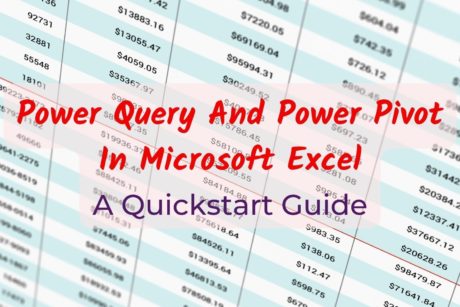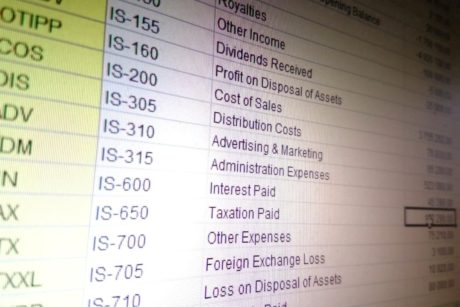Learn to use Power Query in Microsoft Excel to manage huge amounts of data efficiently. Read more.
Tom Fragale is a computer professional w/over 30 years of experience. He is a Microsoft Certified Trainer. Available for webinars, Live Onsite Training and 1-on-1 training. He is also a published author with a book on Pivot Tables published by Wiley Publishing.
Buy this course for $199 $10
and keep lifetime access.
Access all courses in our library for only $9/month with All Access Pass
About This Course
Who this course is for:
- Anyone interested in learning how to use Power Query in Excel
What you’ll learn:
- How to use Power Query in Excel
- Importing data
- Adding formulas
- Appending Query
- Merging Query
- Group By Query for subtotals
- Automating tasks
Requirements:
- Basic knowledge of Excel
In today’s world, you may have many different data sources that you get your data from. Using Power Query, you can pull that data into Excel, clean up the data and formulas, and automate many tasks to help you manage the huge amounts of data. Learn all of that in this online Power Query training course.
Our Promise to You
By the end of this course, you will have learned how to use Power Query in Excel.
10 Day Money Back Guarantee. If you are unsatisfied for any reason, simply contact us and we’ll give you a full refund. No questions asked.
Get started today!
Course Curriculum
| Section 1 - Managing Data With Power Query In Excel | |||
| Student File Download | 00:00:00 | ||
| Managing Data With Power Query In Excel Part 1 | 00:00:00 | ||
| Managing Data With Power Query In Excel Part 2 | 00:00:00 | ||
| Managing Data With Power Query In Excel Part 3 | 00:00:00 | ||
| Managing Data With Power Query In Excel Part 4 | 00:00:00 | ||
About This Course
Who this course is for:
- Anyone interested in learning how to use Power Query in Excel
What you’ll learn:
- How to use Power Query in Excel
- Importing data
- Adding formulas
- Appending Query
- Merging Query
- Group By Query for subtotals
- Automating tasks
Requirements:
- Basic knowledge of Excel
In today’s world, you may have many different data sources that you get your data from. Using Power Query, you can pull that data into Excel, clean up the data and formulas, and automate many tasks to help you manage the huge amounts of data. Learn all of that in this online Power Query training course.
Our Promise to You
By the end of this course, you will have learned how to use Power Query in Excel.
10 Day Money Back Guarantee. If you are unsatisfied for any reason, simply contact us and we’ll give you a full refund. No questions asked.
Get started today!
Course Curriculum
| Section 1 - Managing Data With Power Query In Excel | |||
| Student File Download | 00:00:00 | ||
| Managing Data With Power Query In Excel Part 1 | 00:00:00 | ||
| Managing Data With Power Query In Excel Part 2 | 00:00:00 | ||
| Managing Data With Power Query In Excel Part 3 | 00:00:00 | ||
| Managing Data With Power Query In Excel Part 4 | 00:00:00 | ||