This course is designed for those interested to learn the basics of Microsoft Excel, its many great tools to help you manage a huge amount of data, and get some great results with it. Read more.
Tom Fragale is a computer professional w/over 30 years of experience. He is a Microsoft Certified Trainer. Available for webinars, Live Onsite Training and 1-on-1 training. He is also a published author with a book on Pivot Tables published by Wiley Publishing.
Access all courses in our library for only $9/month with All Access Pass
Get Started with All Access PassBuy Only This CourseAbout This Course
In today’s business world, we are overwhelmed with huge amounts of data, and we are supposed to make some kind of sense of that data. It used to be the job of the IT team to process and report on that data, but now that responsibility is falling on you, the end user. And the data doesn’t stop. It just keeps coming in, and dealing with it can be a daunting task.
Microsoft Excel has many great tools to help you manage that data, and get some great results with it. This course will help you sort the data by one or more fields, filter the data to show just the records you want to see, color code the data with conditional formatting, get quick subtotals and even add a user-friendly dashboard using powerful slicers.
Topics include :
- Sort
- Filter
- Advanced Filter
- Conditional Formatting
- Subtotals
- Formatted Tables
Our Promise to You
By the end of this course, you will have learned more about using Microsoft Excel.
10 Day Money Back Guarantee. If you are unsatisfied for any reason, simply contact us and we’ll give you a full refund. No questions asked.
Get started today and learn more about going from raw data to meaningful information using Microsoft Excel.
Course Curriculum
| Section 1 - Going From Raw Data To Meaningful Information | |||
| Sort | 00:00:00 | ||
| Simple Filter | 00:00:00 | ||
| Advanced Filter | 00:00:00 | ||
| Conditional Formatting | 00:00:00 | ||
| Subtotals | 00:00:00 | ||
| Formatted Tables | 00:00:00 | ||
About This Course
In today’s business world, we are overwhelmed with huge amounts of data, and we are supposed to make some kind of sense of that data. It used to be the job of the IT team to process and report on that data, but now that responsibility is falling on you, the end user. And the data doesn’t stop. It just keeps coming in, and dealing with it can be a daunting task.
Microsoft Excel has many great tools to help you manage that data, and get some great results with it. This course will help you sort the data by one or more fields, filter the data to show just the records you want to see, color code the data with conditional formatting, get quick subtotals and even add a user-friendly dashboard using powerful slicers.
Topics include :
- Sort
- Filter
- Advanced Filter
- Conditional Formatting
- Subtotals
- Formatted Tables
Our Promise to You
By the end of this course, you will have learned more about using Microsoft Excel.
10 Day Money Back Guarantee. If you are unsatisfied for any reason, simply contact us and we’ll give you a full refund. No questions asked.
Get started today and learn more about going from raw data to meaningful information using Microsoft Excel.
Course Curriculum
| Section 1 - Going From Raw Data To Meaningful Information | |||
| Sort | 00:00:00 | ||
| Simple Filter | 00:00:00 | ||
| Advanced Filter | 00:00:00 | ||
| Conditional Formatting | 00:00:00 | ||
| Subtotals | 00:00:00 | ||
| Formatted Tables | 00:00:00 | ||


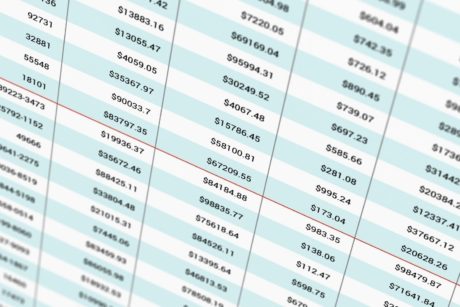


Great info!
Lots of information, easily presented. The only improvement I can suggest would be to include a spreadsheet so that students can practice along with the instructor. Thank you!
Excel Course
Excellent presentation. I learnt a lot from this instructor. I will be referring back to this course to refresh what I have learnt.
Perfect Length
This course gave me exactly the training that I needed in a short amount of time. I have a project due and do not have time to go through an Excel how-to book.
Thank you. This was extremely useful information
Easy To Understand & Straight To The Point
It was easy to understand and follow. Also straight to the point. I will definitely take more of Thomas courses. I’m also glad I can review the course just in case I miss something. Thank You.
Short, to the point and VERY insightful!
This was such a great course! Under an hour, but chock-full of very useful information. Also, I appreciated the repetition throughout as well as the pace. Thank you!