Master Microsoft Excel Training for profit and loss spreadsheets. Ideal for beginners seeking comprehensive field training. Enroll now! Read more.
Access all courses in our library for only $9/month with All Access Pass
Get Started with All Access PassBuy Only This CourseAbout This Course
Welcome to this Microsoft Excel BootCamp. Together we’re going to learn how helpful Excel is in nearly every part of our professional lives.
This course is for beginners. You do not need any previous knowledge of Excel. We will stick closely to the powerful built-in features of Excel and will not get bogged down in confusing code and complicated formula.
This training course is project based. We start with a simple company branded invoice and explain how to calculate totals and tax.
Using a complex and messy spreadsheet, we will clean it up using Excel’s automatic features. With our new tidy data, you’ll learn how easy pivot tables, can turn long and hard to understand information into simple tables and beautiful graphs.
Before you’re finished, you’ll be making helpful drop down menus to help you fill out and sort your financial data.
You will learn how to turn uninspiring profit and loss statements into a good looking, easy to use documents.
Class projects
- Create a quote and invoicing form.
- Cleaning and formatting messy imported data.
- Inventory spreadsheet.
- Pivot tables
- Regional Sales Report
- Profit and loss spreadsheet.
- GST and Tax calculations
- Graphs for use in Word, PowerPoint, InDesign and Illustrator
- Creating spreadsheets that work within Word documents.
Who should attend:
- This course is designed for people who have little or no previous experience in Microsoft Excel. You will start right at the beginning and cover all the basics.
- Only basic computing skills are necessary – if you can send emails and surf the internet, then you’ve found the right training.
- By the end of the course, you will be producing real world results with Excel.
What do you need?
- No previous Microsoft Excel experience necessary.
- You’ll need Excel 2016 installed on your laptop. The standard installation of Excel 2016 or the Microsoft Office 365 version is fine.
Our Promise to You
By the end of this course, you will have learned about Microsoft Excel.
10 Day Money Back Guarantee. If you are unsatisfied for any reason, simply contact us and we’ll give you a full refund. No questions asked.
Get started today and develop your Microsoft Excel skills!
Course Curriculum
| Section 1 - Overview | |||
| Introduction | 00:00:00 | ||
| Section 2 - How To Make A Quote And Invoicing Form | |||
| Setting Up Printable Page Sizes | 00:00:00 | ||
| Adding Images And Logos | 00:00:00 | ||
| Adding Text And Aligning Cells | 00:00:00 | ||
| Date Formatting | 00:00:00 | ||
| Borders And Lines | 00:00:00 | ||
| Formulas To Calculate Sales Tax | 00:00:00 | ||
| Creating A Template | 00:00:00 | ||
| Printing And Exporting Pdf | 00:00:00 | ||
| Section 3 - Using Templates | |||
| Using Pre-Made Templates | 00:00:00 | ||
| Section 4 - Cleaning Up Messy Data | |||
| Cleaning Up Messy Spreadsheets | 00:00:00 | ||
| Date And Currency Formatting | 00:00:00 | ||
| Remove Blank Rows And Columns | 00:00:00 | ||
| Removing Duplicates | 00:00:00 | ||
| Splitting Cell Contents | 00:00:00 | ||
| Sorting And Reordering | 00:00:00 | ||
| Repeating Formulas | 00:00:00 | ||
| Practice Exercise | 00:00:00 | ||
| Section 5 - Graphs In Excel | |||
| Creating Graphs | 00:00:00 | ||
| Graphs For Word, Powerpoint, Indesign And Illustrator | 00:00:00 | ||
| Section 6 - Pivot Tables | |||
| How To Make A Pivot Table | 00:00:00 | ||
| Section 7 - How To Make A Profit And Loss Sheet | |||
| Profit And Loss Spreadsheet | 00:00:00 | ||
| Cheat Sheet And Shortcuts | 00:00:00 | ||
About This Course
Welcome to this Microsoft Excel BootCamp. Together we’re going to learn how helpful Excel is in nearly every part of our professional lives.
This course is for beginners. You do not need any previous knowledge of Excel. We will stick closely to the powerful built-in features of Excel and will not get bogged down in confusing code and complicated formula.
This training course is project based. We start with a simple company branded invoice and explain how to calculate totals and tax.
Using a complex and messy spreadsheet, we will clean it up using Excel’s automatic features. With our new tidy data, you’ll learn how easy pivot tables, can turn long and hard to understand information into simple tables and beautiful graphs.
Before you’re finished, you’ll be making helpful drop down menus to help you fill out and sort your financial data.
You will learn how to turn uninspiring profit and loss statements into a good looking, easy to use documents.
Class projects
- Create a quote and invoicing form.
- Cleaning and formatting messy imported data.
- Inventory spreadsheet.
- Pivot tables
- Regional Sales Report
- Profit and loss spreadsheet.
- GST and Tax calculations
- Graphs for use in Word, PowerPoint, InDesign and Illustrator
- Creating spreadsheets that work within Word documents.
Who should attend:
- This course is designed for people who have little or no previous experience in Microsoft Excel. You will start right at the beginning and cover all the basics.
- Only basic computing skills are necessary – if you can send emails and surf the internet, then you’ve found the right training.
- By the end of the course, you will be producing real world results with Excel.
What do you need?
- No previous Microsoft Excel experience necessary.
- You’ll need Excel 2016 installed on your laptop. The standard installation of Excel 2016 or the Microsoft Office 365 version is fine.
Our Promise to You
By the end of this course, you will have learned about Microsoft Excel.
10 Day Money Back Guarantee. If you are unsatisfied for any reason, simply contact us and we’ll give you a full refund. No questions asked.
Get started today and develop your Microsoft Excel skills!
Course Curriculum
| Section 1 - Overview | |||
| Introduction | 00:00:00 | ||
| Section 2 - How To Make A Quote And Invoicing Form | |||
| Setting Up Printable Page Sizes | 00:00:00 | ||
| Adding Images And Logos | 00:00:00 | ||
| Adding Text And Aligning Cells | 00:00:00 | ||
| Date Formatting | 00:00:00 | ||
| Borders And Lines | 00:00:00 | ||
| Formulas To Calculate Sales Tax | 00:00:00 | ||
| Creating A Template | 00:00:00 | ||
| Printing And Exporting Pdf | 00:00:00 | ||
| Section 3 - Using Templates | |||
| Using Pre-Made Templates | 00:00:00 | ||
| Section 4 - Cleaning Up Messy Data | |||
| Cleaning Up Messy Spreadsheets | 00:00:00 | ||
| Date And Currency Formatting | 00:00:00 | ||
| Remove Blank Rows And Columns | 00:00:00 | ||
| Removing Duplicates | 00:00:00 | ||
| Splitting Cell Contents | 00:00:00 | ||
| Sorting And Reordering | 00:00:00 | ||
| Repeating Formulas | 00:00:00 | ||
| Practice Exercise | 00:00:00 | ||
| Section 5 - Graphs In Excel | |||
| Creating Graphs | 00:00:00 | ||
| Graphs For Word, Powerpoint, Indesign And Illustrator | 00:00:00 | ||
| Section 6 - Pivot Tables | |||
| How To Make A Pivot Table | 00:00:00 | ||
| Section 7 - How To Make A Profit And Loss Sheet | |||
| Profit And Loss Spreadsheet | 00:00:00 | ||
| Cheat Sheet And Shortcuts | 00:00:00 | ||

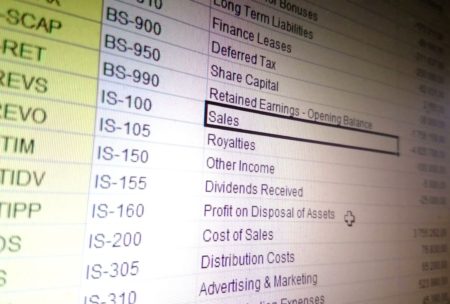



hero training
loved it.
Excel Bootcamp
Great job Dan!
Excel Beginner Bootcamp
I am so very pleased with this course. I have been struggling in using Excel for years. This course made me realize that I have been making Excel way too hard! When I saw this course available, I jumped at the chance to actually learn about Excel. Dan made Excel easy and exciting. His lessons were broken up into manageable sections that were clear and easy to follow along and to copy his instructions to my own Excel sheet. I learned just how much I have been missing by not knowing how to use Excel much better through Dan’s instructions. I have learned more from Dan than I have in my entire years of trying to use Excel. I was so limited and didn’t know it. Now I can soar! What’s next? Great job, Dan!
Excellent Course
Excellent Course. I’m new to Excel and this course provided me with lots of useful information. The instructors keep you engaged and makes the subject easy to understand. He has given me the confidence to work with Excel. I’m looking forward to his other courses. Thank you.
Chunked Down Lessons Work Great
Dan is a fascinating instructor. He holds my attention and that’s hard to do! The lessons are never so long that I forget what the start was about. It’s easy to see why Dan has taught so many courses, successfully.