This course is designed for those interested to learn how to create an interactive dynamic Math Game using JavaScript and apply styling to make it interesting. Read more.
I'm here to help you learn, achieve your dreams, come join me on this amazing adventure today. Providing Web development courses and digital marketing
Access all courses in our library for only $9/month with All Access Pass
Get Started with All Access PassBuy Only This CourseAbout This Course
Who this course is for:
- JavaScript developers
- JavaScript coders
- Web applications developers
What you’ll learn:
- How to apply JavaScript to create an interactive dynamic Math Game
- How to create a JavaScript game
- How to use JavaScript to create game play
- How to make calculations with JavaScript
- How to create elements on the page
- How to add interactions to game for player
- How to create and generate dynamic games and randomize content
- How to apply styling to make interesting games
Requirements:
- Knowledge of HTML, CSS, and JavaScript are required
- Prior coding experience is required
Put your JavaScript skills to the test – create a fully functional Math game from scratch – perfect for kids to learn math. Test your kids or anyone who wants to put their math skills to the test, math skills with a dynamic math quiz game built with JavaScript.
The lessons of this course will walk you through all the steps to create a fully functional Math game for which you can set the parameters. Top max values in the quiz, number of questions, which operators are presented and even which value in the question will be the missing one.
JavaScript can be used to create flexible learning games that run directly in your browser.
Source code is included so you can create your own version of the game.
Step-by-step in game development and planning next functions needed for gameplay. This is a unique format in learning and applying code to create a REAL WORLD project from start to finish. Options are also presented YOU Decide what you want in YOUR game.
Explore how to:
- Create elements with JavaScript
- Select elements from HTML content
- Apply math and conditions for logic
- Create randomized outcomes, random array values, and more
- Apply scoring and logic to output player stats
- Apply Game Development knowledge to build sequential progress in the game
- Next steps with player messaging and provide player feedback
- Create different versions of the game showing 1 question or all questions on the screen
- Player feedback on response
- Build a fully dynamic game board selecting the parameters and generate the question.
Taught by an instructor with over 20 years of web development experience ready to help you learn more about JavaScript.
What are you waiting for, join now and build your own version of the game.
Our Promise to You
By the end of this course, you will have learned how to build your own math game with JavaScript.
10 Day Money Back Guarantee. If you are unsatisfied for any reason, simply contact us and we’ll give you a full refund. No questions asked.
Get started today and learn more about game development.
Course Curriculum
| Section 1 - Course Introduction | |||
| Math Game Introduction | 00:00:00 | ||
| Source Code – Math Game | 00:00:00 | ||
| Section 2 - Introduction To Methods And Code Used To Build The Game | |||
| Tools And Resources | 00:00:00 | ||
| JavaScript querySelector Objects | 00:00:00 | ||
| JavaScript createElement Object | 00:00:00 | ||
| Math Random Example | 00:00:00 | ||
| Array Sort Method Random | 00:00:00 | ||
| Section 3 - Creating A JavaScript Math Game From Scratch | |||
| Setup Of Game HTML JS | 00:00:00 | ||
| Setup Game Variables And Objects | 00:00:00 | ||
| Start The Game | 00:00:00 | ||
| Build Question Screen | 00:00:00 | ||
| Game Tweaks And Adjustments | 00:00:00 | ||
| Create Player Interactions – Question To Player | 00:00:00 | ||
| Apply Game Logic – Check Answer Respond | 00:00:00 | ||
| Check Correct Answers | 00:00:00 | ||
| Apply Game Updates And Fixes | 00:00:00 | ||
| Game Scoring | 00:00:00 | ||
| Get And Provide Game Question Feedback | 00:00:00 | ||
| Making It Dynamic – Play Game Add Options. | 00:00:00 | ||
| Version 2 – Updated Version Game | 00:00:00 | ||
| Version 2 – Full Page Game | 00:00:00 | ||
| Game Review Improvements And Code Updates | 00:00:00 | ||
| Create A CSV File From Array Data | 00:00:00 | ||
| Download A CSV File For Game Scoring | 00:00:00 | ||
| Restart Of Game Bug Fixes | 00:00:00 | ||
| Math Game Final Code Review | 00:00:00 | ||
About This Course
Who this course is for:
- JavaScript developers
- JavaScript coders
- Web applications developers
What you’ll learn:
- How to apply JavaScript to create an interactive dynamic Math Game
- How to create a JavaScript game
- How to use JavaScript to create game play
- How to make calculations with JavaScript
- How to create elements on the page
- How to add interactions to game for player
- How to create and generate dynamic games and randomize content
- How to apply styling to make interesting games
Requirements:
- Knowledge of HTML, CSS, and JavaScript are required
- Prior coding experience is required
Put your JavaScript skills to the test – create a fully functional Math game from scratch – perfect for kids to learn math. Test your kids or anyone who wants to put their math skills to the test, math skills with a dynamic math quiz game built with JavaScript.
The lessons of this course will walk you through all the steps to create a fully functional Math game for which you can set the parameters. Top max values in the quiz, number of questions, which operators are presented and even which value in the question will be the missing one.
JavaScript can be used to create flexible learning games that run directly in your browser.
Source code is included so you can create your own version of the game.
Step-by-step in game development and planning next functions needed for gameplay. This is a unique format in learning and applying code to create a REAL WORLD project from start to finish. Options are also presented YOU Decide what you want in YOUR game.
Explore how to:
- Create elements with JavaScript
- Select elements from HTML content
- Apply math and conditions for logic
- Create randomized outcomes, random array values, and more
- Apply scoring and logic to output player stats
- Apply Game Development knowledge to build sequential progress in the game
- Next steps with player messaging and provide player feedback
- Create different versions of the game showing 1 question or all questions on the screen
- Player feedback on response
- Build a fully dynamic game board selecting the parameters and generate the question.
Taught by an instructor with over 20 years of web development experience ready to help you learn more about JavaScript.
What are you waiting for, join now and build your own version of the game.
Our Promise to You
By the end of this course, you will have learned how to build your own math game with JavaScript.
10 Day Money Back Guarantee. If you are unsatisfied for any reason, simply contact us and we’ll give you a full refund. No questions asked.
Get started today and learn more about game development.
Course Curriculum
| Section 1 - Course Introduction | |||
| Math Game Introduction | 00:00:00 | ||
| Source Code – Math Game | 00:00:00 | ||
| Section 2 - Introduction To Methods And Code Used To Build The Game | |||
| Tools And Resources | 00:00:00 | ||
| JavaScript querySelector Objects | 00:00:00 | ||
| JavaScript createElement Object | 00:00:00 | ||
| Math Random Example | 00:00:00 | ||
| Array Sort Method Random | 00:00:00 | ||
| Section 3 - Creating A JavaScript Math Game From Scratch | |||
| Setup Of Game HTML JS | 00:00:00 | ||
| Setup Game Variables And Objects | 00:00:00 | ||
| Start The Game | 00:00:00 | ||
| Build Question Screen | 00:00:00 | ||
| Game Tweaks And Adjustments | 00:00:00 | ||
| Create Player Interactions – Question To Player | 00:00:00 | ||
| Apply Game Logic – Check Answer Respond | 00:00:00 | ||
| Check Correct Answers | 00:00:00 | ||
| Apply Game Updates And Fixes | 00:00:00 | ||
| Game Scoring | 00:00:00 | ||
| Get And Provide Game Question Feedback | 00:00:00 | ||
| Making It Dynamic – Play Game Add Options. | 00:00:00 | ||
| Version 2 – Updated Version Game | 00:00:00 | ||
| Version 2 – Full Page Game | 00:00:00 | ||
| Game Review Improvements And Code Updates | 00:00:00 | ||
| Create A CSV File From Array Data | 00:00:00 | ||
| Download A CSV File For Game Scoring | 00:00:00 | ||
| Restart Of Game Bug Fixes | 00:00:00 | ||
| Math Game Final Code Review | 00:00:00 | ||



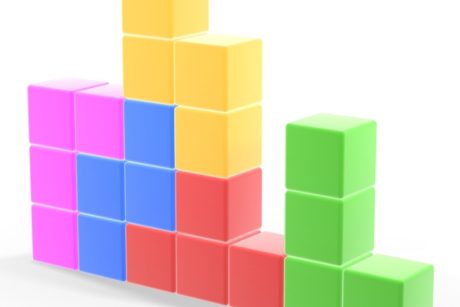

Great course on using JavaScript to create a math game
Great tutorial on how to create a math game using JavaScript. The instructor flies through some of the lessons, but I paused and rewound when necessary. He does a good review of the all the coding files on the last lesson. His guidance allows for individual tweaks to how the game looks and functions. Overall, it is a great tutorial for those wanting to use JavaScript for dynamic changes to game functionality.