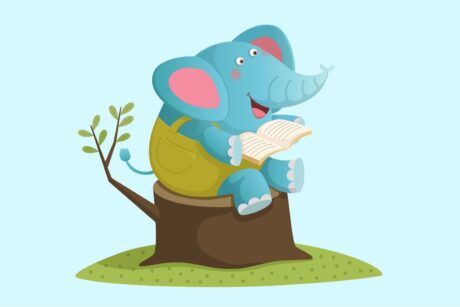This course is designed for those interested to learn the basics of creating a low poly 3D tree using Cinema 4D and Photoshop. Read more.
Jonathan is a Game Artist working in London. Specializing in animation, illustration & graphic design. Clients include Sony, Hasbro & Riot Games.
Access all courses in our library for only $9/month with All Access Pass
Get Started with All Access PassBuy Only This CourseAbout This Course
Follow along in this simple tutorial on how to create a Low Poly 3D Tree for your projects. Whether you are an expert at using Cinema 4D, or just starting out, you are sure to find learning in this course interesting and fun! This course is perfect for artists, graphic designers and illustrators of all skill levels.
Topics this course covers include:
- Basic 3D modelling techniques
- Creating basic shapes
- How to add color and gradients to the model
- How to add lighting to the scene
- Tips and tricks in Adobe Photoshop
Our Promise to You
By the end of this course, you will have learned about how to create a low poly 3D tree.
10 Day Money Back Guarantee. If you are unsatisfied for any reason, simply contact us and we’ll give you a full refund. No questions asked.
Get started today and learn more about how to create a low poly 3D tree.
Course Curriculum
| Section 1 - Model A 3D Low Poly Tree | |||
| Introduction | 00:00:00 | ||
| Tree Sketches | 00:00:00 | ||
| Cinema4D Overview | 00:00:00 | ||
| Create Tree Trunk | 00:00:00 | ||
| Create Tree Branches | 00:00:00 | ||
| Create Tree Leaves | 00:00:00 | ||
| Adding Colors | 00:00:00 | ||
| Adding Light | 00:00:00 | ||
| Rendering | 00:00:00 | ||
| Photoshop | 00:00:00 | ||
| Final Thoughts | 00:00:00 | ||
About This Course
Follow along in this simple tutorial on how to create a Low Poly 3D Tree for your projects. Whether you are an expert at using Cinema 4D, or just starting out, you are sure to find learning in this course interesting and fun! This course is perfect for artists, graphic designers and illustrators of all skill levels.
Topics this course covers include:
- Basic 3D modelling techniques
- Creating basic shapes
- How to add color and gradients to the model
- How to add lighting to the scene
- Tips and tricks in Adobe Photoshop
Our Promise to You
By the end of this course, you will have learned about how to create a low poly 3D tree.
10 Day Money Back Guarantee. If you are unsatisfied for any reason, simply contact us and we’ll give you a full refund. No questions asked.
Get started today and learn more about how to create a low poly 3D tree.
Course Curriculum
| Section 1 - Model A 3D Low Poly Tree | |||
| Introduction | 00:00:00 | ||
| Tree Sketches | 00:00:00 | ||
| Cinema4D Overview | 00:00:00 | ||
| Create Tree Trunk | 00:00:00 | ||
| Create Tree Branches | 00:00:00 | ||
| Create Tree Leaves | 00:00:00 | ||
| Adding Colors | 00:00:00 | ||
| Adding Light | 00:00:00 | ||
| Rendering | 00:00:00 | ||
| Photoshop | 00:00:00 | ||
| Final Thoughts | 00:00:00 | ||