Enhance your project management skills and improve collaboration through this specially made course on understanding JIRA for users. Read more.
Dan is an author and award-winning podcaster with extensive experience in agile processes and productivity.
Buy this course for $199 $10
and keep lifetime access.
Access all courses in our library for only $9/month with All Access Pass
About This Course
Who this course is for:
- JIRA users looking to enhance their proficiency
- Team leaders
- Managers aiming to leverage JIRA project management, and administrators tasked with setting up JIRA for project management.
What you’ll learn:
- Grasp the core features and functionality of JIRA project management.
- Enhance productivity when using JIRA.
- Utilize JIRA effectively as a team leader or manager for JIRA user management.
- Configure JIRA for your team or company as an administrator in using Jira for personal task management.
- This JIRA project management course does not aim to comprehensively cover every customization aspect in JIRA.
- We will focus on core concepts and features to expedite your learning in how to use JIRA software for project management.
Requirements:
- Following along requires at least a JIRA Software Cloud subscription from Atlassian for JIRA work management tutorial.
The “Understanding JIRA For Users, Managers, And Admins” course is crafted to acquaint you with techniques that boost productivity and efficiency in JIRA. We will focus on the three key user types in JIRA, ensuring that the course modules are tailored to meet the needs of each user profile for an accessible content.
The first module covers fundamental concepts and terminology related to both Agile methodologies and JIRA project management workflows before delving into the software itself.
Subsequently, we explore JIRA from an end user’s perspective for personal task management. The second module delves into the key aspects you should be aware of as an individual using JIRA in your organization.
For team leaders or managers using JIRA project management, the third module addresses strategies to enhance your team’s effectiveness.
Lastly, as a JIRA administrator, you can play a vital role in setting your company up for success in JIRA project management. In the fourth module, we examine JIRA project management from an administrator’s standpoint with best Jira workflows.
Even though this course is organized for different user types, we have ensured that it benefits all users, regardless of their role. For instance, even if you primarily use JIRA as an end user, understanding how JIRA workflows and processes function can be advantageous for effective communication with your JIRA administrator and for using Jira effectively.
Check my other course, Setting Up a Real World Project in JIRA to further enhance your project management skills!
Our Promise to You
By the end of this course, you will have learned the fundamentals of understanding JIRA for users.
10 Day Money Back Guarantee. If you are unsatisfied for any reason, simply contact us and we’ll give you a full refund. No questions asked.
Get started today and learn more about the basics of JIRA.
Course Curriculum
| Section 1 - Course Introduction | |||
| What Is JIRA? | 00:00:00 | ||
| How To Use This Course Successfully | 00:00:00 | ||
| Section 2 - Terms And Concepts | |||
| Module Introduction | 00:00:00 | ||
| Agile Basics | 00:00:00 | ||
| Stories And Epics | 00:00:00 | ||
| Issues And Projects | 00:00:00 | ||
| Cloud Versus Server | 00:00:00 | ||
| Section 3 - Using JIRA | |||
| Module Introduction | 00:00:00 | ||
| UI Overview | 00:00:00 | ||
| Understanding Projects | 00:00:00 | ||
| Issue Detail View Overview | 00:00:00 | ||
| Creating New Issues | 00:00:00 | ||
| Searching For Issues | 00:00:00 | ||
| Advanced Searching With JQL | 00:00:00 | ||
| Saving Filters | 00:00:00 | ||
| Scrum Agile Board Overview | 00:00:00 | ||
| Managing Your Backlog | 00:00:00 | ||
| Kanban Agile Board Overview | 00:00:00 | ||
| Working With Epics | 00:00:00 | ||
| Working With Versions | 00:00:00 | ||
| Section 4 - JIRA For Managers And Team Leads | |||
| Module Introduction | 00:00:00 | ||
| Creating A Scrum Board | 00:00:00 | ||
| Editing A Scrum Board | 00:00:00 | ||
| Continuing To Edit Scrum Boards | 00:00:00 | ||
| Creating A Kanban Board | 00:00:00 | ||
| Editing A Kanban Board | 00:00:00 | ||
| Continuing To Edit Kanban Boards | 00:00:00 | ||
| Pulling Reports | 00:00:00 | ||
| Creating And Sharing Dashboards With Your Team | 00:00:00 | ||
| Creating And Sharing Filters With Your Team | 00:00:00 | ||
| Bulk Editing Issues | 00:00:00 | ||
| Section 5 - JIRA For Administrators | |||
| Module Introduction | 00:00:00 | ||
| Adding And Inviting Users | 00:00:00 | ||
| Organizing Users In Groups | 00:00:00 | ||
| Creating New Projects | 00:00:00 | ||
| Project Administration Overview | 00:00:00 | ||
| Creating New Issue Types | 00:00:00 | ||
| Assigning Issue Types To Projects | 00:00:00 | ||
| Working With Screens | 00:00:00 | ||
| Creating And Understanding Statuses | 00:00:00 | ||
| Understanding Project Workflows | 00:00:00 | ||
| Editing Existing Workflows | 00:00:00 | ||
| Creating And Understanding Resolutions | 00:00:00 | ||
| Creating Custom Fields | 00:00:00 | ||
| Understanding Project Permissions | 00:00:00 | ||
| Section 6 - Bonus: Customer Questions | |||
| How To Get Issues To Show Up On Scrum And Kanban Boards At The Same Time | 00:00:00 | ||
| How To Move Issues Between Projects | 00:00:00 | ||
| How To Show The Search Dropdown Boxes | 00:00:00 | ||
| Understanding "Automatic" Assignees | 00:00:00 | ||
| How To Tag Issues From A Sprint With A Specific Version | 00:00:00 | ||
| How To Fix An Error When Adding Transitions In A Workflow | 00:00:00 | ||
| Customizing The Issues In A New Agile Board | 00:00:00 | ||
About This Course
Who this course is for:
- JIRA users looking to enhance their proficiency
- Team leaders
- Managers aiming to leverage JIRA project management, and administrators tasked with setting up JIRA for project management.
What you’ll learn:
- Grasp the core features and functionality of JIRA project management.
- Enhance productivity when using JIRA.
- Utilize JIRA effectively as a team leader or manager for JIRA user management.
- Configure JIRA for your team or company as an administrator in using Jira for personal task management.
- This JIRA project management course does not aim to comprehensively cover every customization aspect in JIRA.
- We will focus on core concepts and features to expedite your learning in how to use JIRA software for project management.
Requirements:
- Following along requires at least a JIRA Software Cloud subscription from Atlassian for JIRA work management tutorial.
The “Understanding JIRA For Users, Managers, And Admins” course is crafted to acquaint you with techniques that boost productivity and efficiency in JIRA. We will focus on the three key user types in JIRA, ensuring that the course modules are tailored to meet the needs of each user profile for an accessible content.
The first module covers fundamental concepts and terminology related to both Agile methodologies and JIRA project management workflows before delving into the software itself.
Subsequently, we explore JIRA from an end user’s perspective for personal task management. The second module delves into the key aspects you should be aware of as an individual using JIRA in your organization.
For team leaders or managers using JIRA project management, the third module addresses strategies to enhance your team’s effectiveness.
Lastly, as a JIRA administrator, you can play a vital role in setting your company up for success in JIRA project management. In the fourth module, we examine JIRA project management from an administrator’s standpoint with best Jira workflows.
Even though this course is organized for different user types, we have ensured that it benefits all users, regardless of their role. For instance, even if you primarily use JIRA as an end user, understanding how JIRA workflows and processes function can be advantageous for effective communication with your JIRA administrator and for using Jira effectively.
Check my other course, Setting Up a Real World Project in JIRA to further enhance your project management skills!
Our Promise to You
By the end of this course, you will have learned the fundamentals of understanding JIRA for users.
10 Day Money Back Guarantee. If you are unsatisfied for any reason, simply contact us and we’ll give you a full refund. No questions asked.
Get started today and learn more about the basics of JIRA.
Course Curriculum
| Section 1 - Course Introduction | |||
| What Is JIRA? | 00:00:00 | ||
| How To Use This Course Successfully | 00:00:00 | ||
| Section 2 - Terms And Concepts | |||
| Module Introduction | 00:00:00 | ||
| Agile Basics | 00:00:00 | ||
| Stories And Epics | 00:00:00 | ||
| Issues And Projects | 00:00:00 | ||
| Cloud Versus Server | 00:00:00 | ||
| Section 3 - Using JIRA | |||
| Module Introduction | 00:00:00 | ||
| UI Overview | 00:00:00 | ||
| Understanding Projects | 00:00:00 | ||
| Issue Detail View Overview | 00:00:00 | ||
| Creating New Issues | 00:00:00 | ||
| Searching For Issues | 00:00:00 | ||
| Advanced Searching With JQL | 00:00:00 | ||
| Saving Filters | 00:00:00 | ||
| Scrum Agile Board Overview | 00:00:00 | ||
| Managing Your Backlog | 00:00:00 | ||
| Kanban Agile Board Overview | 00:00:00 | ||
| Working With Epics | 00:00:00 | ||
| Working With Versions | 00:00:00 | ||
| Section 4 - JIRA For Managers And Team Leads | |||
| Module Introduction | 00:00:00 | ||
| Creating A Scrum Board | 00:00:00 | ||
| Editing A Scrum Board | 00:00:00 | ||
| Continuing To Edit Scrum Boards | 00:00:00 | ||
| Creating A Kanban Board | 00:00:00 | ||
| Editing A Kanban Board | 00:00:00 | ||
| Continuing To Edit Kanban Boards | 00:00:00 | ||
| Pulling Reports | 00:00:00 | ||
| Creating And Sharing Dashboards With Your Team | 00:00:00 | ||
| Creating And Sharing Filters With Your Team | 00:00:00 | ||
| Bulk Editing Issues | 00:00:00 | ||
| Section 5 - JIRA For Administrators | |||
| Module Introduction | 00:00:00 | ||
| Adding And Inviting Users | 00:00:00 | ||
| Organizing Users In Groups | 00:00:00 | ||
| Creating New Projects | 00:00:00 | ||
| Project Administration Overview | 00:00:00 | ||
| Creating New Issue Types | 00:00:00 | ||
| Assigning Issue Types To Projects | 00:00:00 | ||
| Working With Screens | 00:00:00 | ||
| Creating And Understanding Statuses | 00:00:00 | ||
| Understanding Project Workflows | 00:00:00 | ||
| Editing Existing Workflows | 00:00:00 | ||
| Creating And Understanding Resolutions | 00:00:00 | ||
| Creating Custom Fields | 00:00:00 | ||
| Understanding Project Permissions | 00:00:00 | ||
| Section 6 - Bonus: Customer Questions | |||
| How To Get Issues To Show Up On Scrum And Kanban Boards At The Same Time | 00:00:00 | ||
| How To Move Issues Between Projects | 00:00:00 | ||
| How To Show The Search Dropdown Boxes | 00:00:00 | ||
| Understanding "Automatic" Assignees | 00:00:00 | ||
| How To Tag Issues From A Sprint With A Specific Version | 00:00:00 | ||
| How To Fix An Error When Adding Transitions In A Workflow | 00:00:00 | ||
| Customizing The Issues In A New Agile Board | 00:00:00 | ||


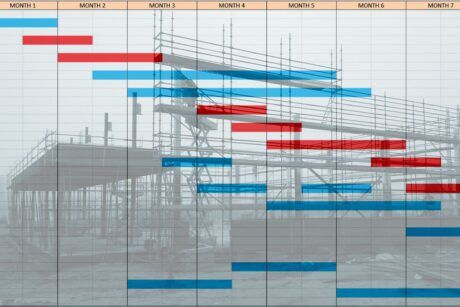


Great intro to Jira
Having never worked with Jira before, this course was easy to follow and gave me a basic understanding of how to navigate and manage projects in the software.
Good course
This is a very good and informative course. Thanks Dan!
Good Beginner's Course for Jira Users
Straightforward and insightful course content.
JIRA overview
Wonderful! Great course.
Pretty Good
Pretty good.