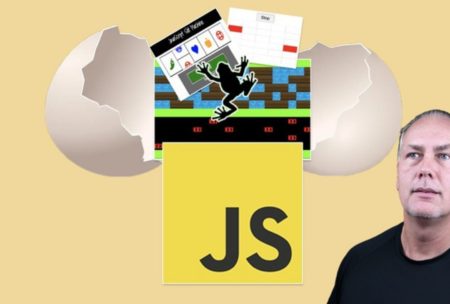This course is designed for those interested to learn JavaScript coding, master the DOM, and build fun, real world JavaScript projects from scratch. Read more.
I'm here to help you learn, achieve your dreams, come join me on this amazing adventure today. Providing Web development courses and digital marketing
Access all courses in our library for only $9/month with All Access Pass
Get Started with All Access PassBuy Only This CourseAbout This Course
Who this course is for:
- Anyone who wants to practice writing JavaScript
- JavaScript Beginners
- Web developers
- HTML and CSS coders
What you’ll learn:
- Perfect to get started with JavaScript – loaded with starter projects to get you coding
- Master the DOM (document object model)
- Explore how you can learn JavaScript while building FUN real world JavaScript projects from scratch
- Create interactive and dynamic web pages
- Selection of web page elements and manipulation of elements
Requirements:
- HTML and CSS knowledge and JavaScript experience
- Use of editor to write code
This JavaScript Course will provide JavaScript essentials so that you can explore and learn more about JavaScript. Complete JavaScript course covers ES6 and modern JavaScript coding.
Bring your web pages to life with JavaScript – access the browser document object – select and update the elements on the page!
Learn more about how to create dynamic web pages – connect with the DOM, and update and manipulate page elements. Covering the common methods and properties that JavaScript uses to select elements from the web page and apply changes with code. Fine tune your JavaScript skills while creating fun interactive projects.
– Challenges at the end of each lesson
– Modern JavaScript coding and examples
– PDF resource and code guides in every section
– Examples and how to apply logic to create the interactions you want
– Practice and learn more about DOM while creating fun games
– Unique projects to grow your skills – you won’t find these anywhere else!!!
– Content professionally designed to help focus your learning improve your skills
– Add and expand your portfolio
Source code is included – step-by-step learning on how to apply JavaScript to make things happen.
Professional instructor with over 20 years of JavaScript experience ready to help you learn and answer any questions you have.
Covering the core code examples to interact with the DOM + 3 AWESOME JAVASCRIPT DOM PROJECTS!
- Build an interactive game
- JavaScript Slot Machine
- JavaScript DOM Frogger game
The Document Object Model (DOM) connects web pages to scripts or programming languages by representing the structure of a document—such as the HTML representing a web page—in memory.
The DOM represents a document with a logical tree. Each branch of the tree ends in a node, and each node contains objects. DOM methods allow programmatic access to the tree. With them, you can change the document’s structure, style, or content.
Our Promise to You
By the end of this course, you will have learned JavaScript DOM coding projects.
10 Day Money Back Guarantee. If you are unsatisfied for any reason, simply contact us and we’ll give you a full refund. No questions asked.
Get started today and learn more about JavaScript.
Course Curriculum
| Section 1 - Introduction To The JavaScript DOM Selecting Updating Page Elements With Code | |||
| Introduction To JavaScript DOM Create Interactive Web Pages | 00:00:00 | ||
| Section Resource Guide And Source Code Examples | 00:00:00 | ||
| How To Write JavaScript Select Page Elements With QuerySelector | 00:00:00 | ||
| Selection Options | 00:00:00 | ||
| Element Style Attribute Update | 00:00:00 | ||
| Add And Remove Classes | 00:00:00 | ||
| Add HTML To Page | 00:00:00 | ||
| Create New Page Elements And Remove Elements | 00:00:00 | ||
| Traversing The DOM | 00:00:00 | ||
| Click Events And Event Listeners | 00:00:00 | ||
| Mouse Event Listeners | 00:00:00 | ||
| Keyboard Events | 00:00:00 | ||
| Move An Element With Arrow Presses On Keyboard | 00:00:00 | ||
| Create Smooth Movement Of Page Elements Animation Frame | 00:00:00 | ||
| JavaScript Movement Of Page Elements With Animation Frame Source Code | 00:00:00 | ||
| Section 2 - Clicker Game CSS Grid JavaScript Dynamic | |||
| JavaScript Game Clickers Code Game Introduction And Code Overview | 00:00:00 | ||
| Dynamic Grid Game With JavaScript CSS Grid Resources And Code Examples | 00:00:00 | ||
| Setup Of HTML Web Page | 00:00:00 | ||
| Create A Responsive Dynamic Grid | 00:00:00 | ||
| Webpage Elements Into Array | 00:00:00 | ||
| Make Elements Interactive | 00:00:00 | ||
| Smooth Timer Code Tweaks | 00:00:00 | ||
| Game Scoring And Gameplay | 00:00:00 | ||
| JavaScript Game Clickers Code Review | 00:00:00 | ||
| Final Source Code For Page Element Interactive Clicking Game | 00:00:00 | ||
| Section 3 - Slot Machine Dynamic Interactive JavaScript DOM Project | |||
| Slot Machine Coding Project | 00:00:00 | ||
| JavaScript Slot Machine Code Example And Source Code Guide | 00:00:00 | ||
| Project Setup Index | 00:00:00 | ||
| Slot Machine Game Set Up | 00:00:00 | ||
| Create Game Elements | 00:00:00 | ||
| Apply Styling | 00:00:00 | ||
| Animation Frames Movement | 00:00:00 | ||
| Movement Of Page Elements | 00:00:00 | ||
| Movement Debugging And Fixes | 00:00:00 | ||
| Movement Debugging And Fixes – Game Results | 00:00:00 | ||
| Movement Debugging And Fixes – Win Conditions And Payout For Matches | 00:00:00 | ||
| JavaScript Slot Machine Final Code Tweaks And Updates | 00:00:00 | ||
| JavaScript Slot Machine Final Code Review And Breakdown Of Source Code | 00:00:00 | ||
| JavaScript Slot Machine Final Code And Source Code | 00:00:00 | ||
| Section 4 - JavaScript DOM Frogger Game | |||
| Frogger Game Introduction | 00:00:00 | ||
| Frogger Code Example And Source Code Guide | 00:00:00 | ||
| Gameboard Setup | 00:00:00 | ||
| Create A Dynamic Element Grid | 00:00:00 | ||
| Move With Arrow Keys | 00:00:00 | ||
| Player Movement With Movement Animations | 00:00:00 | ||
| Game Background Objects | 00:00:00 | ||
| Game Object Setup | 00:00:00 | ||
| Game Object Movement | 00:00:00 | ||
| Gameplay Fixes And Updates | 00:00:00 | ||
| Frogger Game Debugging | 00:00:00 | ||
| Game Play Design And Improvements | 00:00:00 | ||
| Complete JavaScript Frogger Game Code Review | 00:00:00 | ||
| JavaScript Frogger Final Code And Source Code | 00:00:00 | ||
About This Course
Who this course is for:
- Anyone who wants to practice writing JavaScript
- JavaScript Beginners
- Web developers
- HTML and CSS coders
What you’ll learn:
- Perfect to get started with JavaScript – loaded with starter projects to get you coding
- Master the DOM (document object model)
- Explore how you can learn JavaScript while building FUN real world JavaScript projects from scratch
- Create interactive and dynamic web pages
- Selection of web page elements and manipulation of elements
Requirements:
- HTML and CSS knowledge and JavaScript experience
- Use of editor to write code
This JavaScript Course will provide JavaScript essentials so that you can explore and learn more about JavaScript. Complete JavaScript course covers ES6 and modern JavaScript coding.
Bring your web pages to life with JavaScript – access the browser document object – select and update the elements on the page!
Learn more about how to create dynamic web pages – connect with the DOM, and update and manipulate page elements. Covering the common methods and properties that JavaScript uses to select elements from the web page and apply changes with code. Fine tune your JavaScript skills while creating fun interactive projects.
– Challenges at the end of each lesson
– Modern JavaScript coding and examples
– PDF resource and code guides in every section
– Examples and how to apply logic to create the interactions you want
– Practice and learn more about DOM while creating fun games
– Unique projects to grow your skills – you won’t find these anywhere else!!!
– Content professionally designed to help focus your learning improve your skills
– Add and expand your portfolio
Source code is included – step-by-step learning on how to apply JavaScript to make things happen.
Professional instructor with over 20 years of JavaScript experience ready to help you learn and answer any questions you have.
Covering the core code examples to interact with the DOM + 3 AWESOME JAVASCRIPT DOM PROJECTS!
- Build an interactive game
- JavaScript Slot Machine
- JavaScript DOM Frogger game
The Document Object Model (DOM) connects web pages to scripts or programming languages by representing the structure of a document—such as the HTML representing a web page—in memory.
The DOM represents a document with a logical tree. Each branch of the tree ends in a node, and each node contains objects. DOM methods allow programmatic access to the tree. With them, you can change the document’s structure, style, or content.
Our Promise to You
By the end of this course, you will have learned JavaScript DOM coding projects.
10 Day Money Back Guarantee. If you are unsatisfied for any reason, simply contact us and we’ll give you a full refund. No questions asked.
Get started today and learn more about JavaScript.
Course Curriculum
| Section 1 - Introduction To The JavaScript DOM Selecting Updating Page Elements With Code | |||
| Introduction To JavaScript DOM Create Interactive Web Pages | 00:00:00 | ||
| Section Resource Guide And Source Code Examples | 00:00:00 | ||
| How To Write JavaScript Select Page Elements With QuerySelector | 00:00:00 | ||
| Selection Options | 00:00:00 | ||
| Element Style Attribute Update | 00:00:00 | ||
| Add And Remove Classes | 00:00:00 | ||
| Add HTML To Page | 00:00:00 | ||
| Create New Page Elements And Remove Elements | 00:00:00 | ||
| Traversing The DOM | 00:00:00 | ||
| Click Events And Event Listeners | 00:00:00 | ||
| Mouse Event Listeners | 00:00:00 | ||
| Keyboard Events | 00:00:00 | ||
| Move An Element With Arrow Presses On Keyboard | 00:00:00 | ||
| Create Smooth Movement Of Page Elements Animation Frame | 00:00:00 | ||
| JavaScript Movement Of Page Elements With Animation Frame Source Code | 00:00:00 | ||
| Section 2 - Clicker Game CSS Grid JavaScript Dynamic | |||
| JavaScript Game Clickers Code Game Introduction And Code Overview | 00:00:00 | ||
| Dynamic Grid Game With JavaScript CSS Grid Resources And Code Examples | 00:00:00 | ||
| Setup Of HTML Web Page | 00:00:00 | ||
| Create A Responsive Dynamic Grid | 00:00:00 | ||
| Webpage Elements Into Array | 00:00:00 | ||
| Make Elements Interactive | 00:00:00 | ||
| Smooth Timer Code Tweaks | 00:00:00 | ||
| Game Scoring And Gameplay | 00:00:00 | ||
| JavaScript Game Clickers Code Review | 00:00:00 | ||
| Final Source Code For Page Element Interactive Clicking Game | 00:00:00 | ||
| Section 3 - Slot Machine Dynamic Interactive JavaScript DOM Project | |||
| Slot Machine Coding Project | 00:00:00 | ||
| JavaScript Slot Machine Code Example And Source Code Guide | 00:00:00 | ||
| Project Setup Index | 00:00:00 | ||
| Slot Machine Game Set Up | 00:00:00 | ||
| Create Game Elements | 00:00:00 | ||
| Apply Styling | 00:00:00 | ||
| Animation Frames Movement | 00:00:00 | ||
| Movement Of Page Elements | 00:00:00 | ||
| Movement Debugging And Fixes | 00:00:00 | ||
| Movement Debugging And Fixes – Game Results | 00:00:00 | ||
| Movement Debugging And Fixes – Win Conditions And Payout For Matches | 00:00:00 | ||
| JavaScript Slot Machine Final Code Tweaks And Updates | 00:00:00 | ||
| JavaScript Slot Machine Final Code Review And Breakdown Of Source Code | 00:00:00 | ||
| JavaScript Slot Machine Final Code And Source Code | 00:00:00 | ||
| Section 4 - JavaScript DOM Frogger Game | |||
| Frogger Game Introduction | 00:00:00 | ||
| Frogger Code Example And Source Code Guide | 00:00:00 | ||
| Gameboard Setup | 00:00:00 | ||
| Create A Dynamic Element Grid | 00:00:00 | ||
| Move With Arrow Keys | 00:00:00 | ||
| Player Movement With Movement Animations | 00:00:00 | ||
| Game Background Objects | 00:00:00 | ||
| Game Object Setup | 00:00:00 | ||
| Game Object Movement | 00:00:00 | ||
| Gameplay Fixes And Updates | 00:00:00 | ||
| Frogger Game Debugging | 00:00:00 | ||
| Game Play Design And Improvements | 00:00:00 | ||
| Complete JavaScript Frogger Game Code Review | 00:00:00 | ||
| JavaScript Frogger Final Code And Source Code | 00:00:00 | ||