This course is designed for those interested in learning the fundamentals of HTML5. Read more.
John Bura has been programming games since 1997 and teaching since 2002. John is the owner of the game development studio Mammoth Interactive. This company produces XBOX 360, iPhone, iPad, Android, HTML 5, ad-games and more. Mammoth Interactive recently sold a game to Nickelodeon! John has been contracted by many different companies to provide game design, audio, programming, level design and project management. To this day, John has 40 commercial games that he has contributed to. Sev
Buy this course for $199 $10
and keep lifetime access.
Access all courses in our library for only $9/month with All Access Pass
About This Course
Who this course is for:
- Those who want to learn to code
- Web designers
- People who want a career change
What you’ll learn:
- To learn the basics of HTML5
- To learn about web development
- Get you started with HTML5
Requirements:
- No prior knowledge is required to take this course
Software version used in the course:
- HTML5
Have you ever wanted to learn to code but don’t know where to start?
Learning how to code can get you a better job and lead to a better future. This course starts you off with the basic coding language of HTML5. This is a very condensed 1-hour tutorial that will show you how to code in HTML5. Enroll to begin your journey to be a web development master.
Take this course today and get started with HTML5!
Our Promise to You
By the end of this course, you will have learned the fundamentals of HTML5.
10 Day Money Back Guarantee. If you are unsatisfied for any reason, simply contact us and we’ll give you a full refund. No questions asked.
Get started today and learn the fundamentals of HTML5!
Course Curriculum
| Section 1 - Let's Learn Some HTML | |||
| Introduction | 00:00:00 | ||
| Course Requirements | 00:00:00 | ||
| What Is HTML 5 | 00:00:00 | ||
| HTML 5 Tags | 00:00:00 | ||
| Browser Support | 00:00:00 | ||
| Adding In An Audio Tag | 00:00:00 | ||
| Video Tag | 00:00:00 | ||
| Pre-Loading Data | 00:00:00 | ||
| More Tags | 00:00:00 | ||
| Canvas In Javascript | 00:00:00 | ||
| Javascript Functions | 00:00:00 | ||
| Circular Gradients | 00:00:00 | ||
| Linear Gradients | 00:00:00 | ||
| Adding A Shadow | 00:00:00 | ||
| Drawing A Circle On The Canvas | 00:00:00 | ||
| Drawing An SVG Circle | 00:00:00 | ||
| Creating An SVG Rectangle | 00:00:00 | ||
| Adding An Ellipse | 00:00:00 | ||
| Adding Polygons | 00:00:00 | ||
| Wrapping Up | 00:00:00 | ||
| Section 2 - Congratulations You Are Finished! | |||
| Course Conclusion | 00:00:00 | ||
About This Course
Who this course is for:
- Those who want to learn to code
- Web designers
- People who want a career change
What you’ll learn:
- To learn the basics of HTML5
- To learn about web development
- Get you started with HTML5
Requirements:
- No prior knowledge is required to take this course
Software version used in the course:
- HTML5
Have you ever wanted to learn to code but don’t know where to start?
Learning how to code can get you a better job and lead to a better future. This course starts you off with the basic coding language of HTML5. This is a very condensed 1-hour tutorial that will show you how to code in HTML5. Enroll to begin your journey to be a web development master.
Take this course today and get started with HTML5!
Our Promise to You
By the end of this course, you will have learned the fundamentals of HTML5.
10 Day Money Back Guarantee. If you are unsatisfied for any reason, simply contact us and we’ll give you a full refund. No questions asked.
Get started today and learn the fundamentals of HTML5!
Course Curriculum
| Section 1 - Let's Learn Some HTML | |||
| Introduction | 00:00:00 | ||
| Course Requirements | 00:00:00 | ||
| What Is HTML 5 | 00:00:00 | ||
| HTML 5 Tags | 00:00:00 | ||
| Browser Support | 00:00:00 | ||
| Adding In An Audio Tag | 00:00:00 | ||
| Video Tag | 00:00:00 | ||
| Pre-Loading Data | 00:00:00 | ||
| More Tags | 00:00:00 | ||
| Canvas In Javascript | 00:00:00 | ||
| Javascript Functions | 00:00:00 | ||
| Circular Gradients | 00:00:00 | ||
| Linear Gradients | 00:00:00 | ||
| Adding A Shadow | 00:00:00 | ||
| Drawing A Circle On The Canvas | 00:00:00 | ||
| Drawing An SVG Circle | 00:00:00 | ||
| Creating An SVG Rectangle | 00:00:00 | ||
| Adding An Ellipse | 00:00:00 | ||
| Adding Polygons | 00:00:00 | ||
| Wrapping Up | 00:00:00 | ||
| Section 2 - Congratulations You Are Finished! | |||
| Course Conclusion | 00:00:00 | ||



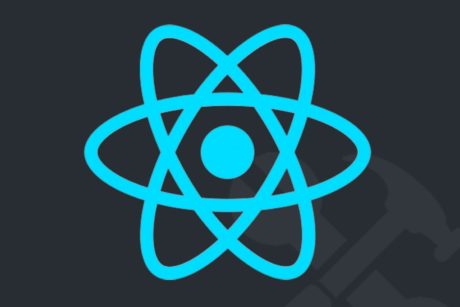

Excellent beginners Course
Quick and easy to understand.