This course is designed for those interested to learn the basics of Microsoft Excel with a focus on creating, managing, and formatting spreadsheets. Read more.
Tom Fragale is a computer professional w/over 30 years of experience. He is a Microsoft Certified Trainer. Available for webinars, Live Onsite Training and 1-on-1 training. He is also a published author with a book on Pivot Tables published by Wiley Publishing.
Access all courses in our library for only $9/month with All Access Pass
Get Started with All Access PassBuy Only This CourseAbout This Course
Microsoft Excel is the main program that people use to build spreadsheets on their computer, phone, or device. It is essential in many office jobs, and it is an invaluable skill to learn.
It can be confusing and overwhelming, as there are many things that it can be used for. This course will show you how to get started with Excel, and it will show you all of the important skills you need to build your first spreadsheet, and many spreadsheets after that.
There is a sample spreadsheet included with all of the finished examples, so you can use that as an excellent learning tool.
What you’ll learn:
- Tour of the screen
- Entering text
- Auto fill/ Speed fill
- Saving the spreadsheet
- AutoSum
- Basic formulas
- Relative formulas
- Formatting the spreadsheet
- Managing the sheets
- Linking the sheets
- Introduction to functions
- Absolute formulas
Our Promise to You
By the end of this course, you will have learned to build spreadsheets.
10 Day Money Back Guarantee. If you are unsatisfied for any reason, simply contact us and we’ll give you a full refund. No questions asked.
Get started today and learn more about the basics of Excel and creating spreadsheets.
Course Curriculum
| Section 1 - Excel Basics | |||
| Tour Of The Excel Screen | 00:00:00 | ||
| Entering Data | 00:00:00 | ||
| Autofill Speedfill | 00:00:00 | ||
| Saving The File | 00:00:00 | ||
| AutoSum | 00:00:00 | ||
| Formulas | 00:00:00 | ||
| Relative Formulas | 00:00:00 | ||
| Totals And Averages | 00:00:00 | ||
| Formatting The Spreadsheet | 00:00:00 | ||
| Managing The Sheets | 00:00:00 | ||
| Absolute Formulas | 00:00:00 | ||
| Linking The Sheets Together | 00:00:00 | ||
| Introduction To Functions | 00:00:00 | ||
About This Course
Microsoft Excel is the main program that people use to build spreadsheets on their computer, phone, or device. It is essential in many office jobs, and it is an invaluable skill to learn.
It can be confusing and overwhelming, as there are many things that it can be used for. This course will show you how to get started with Excel, and it will show you all of the important skills you need to build your first spreadsheet, and many spreadsheets after that.
There is a sample spreadsheet included with all of the finished examples, so you can use that as an excellent learning tool.
What you’ll learn:
- Tour of the screen
- Entering text
- Auto fill/ Speed fill
- Saving the spreadsheet
- AutoSum
- Basic formulas
- Relative formulas
- Formatting the spreadsheet
- Managing the sheets
- Linking the sheets
- Introduction to functions
- Absolute formulas
Our Promise to You
By the end of this course, you will have learned to build spreadsheets.
10 Day Money Back Guarantee. If you are unsatisfied for any reason, simply contact us and we’ll give you a full refund. No questions asked.
Get started today and learn more about the basics of Excel and creating spreadsheets.
Course Curriculum
| Section 1 - Excel Basics | |||
| Tour Of The Excel Screen | 00:00:00 | ||
| Entering Data | 00:00:00 | ||
| Autofill Speedfill | 00:00:00 | ||
| Saving The File | 00:00:00 | ||
| AutoSum | 00:00:00 | ||
| Formulas | 00:00:00 | ||
| Relative Formulas | 00:00:00 | ||
| Totals And Averages | 00:00:00 | ||
| Formatting The Spreadsheet | 00:00:00 | ||
| Managing The Sheets | 00:00:00 | ||
| Absolute Formulas | 00:00:00 | ||
| Linking The Sheets Together | 00:00:00 | ||
| Introduction To Functions | 00:00:00 | ||



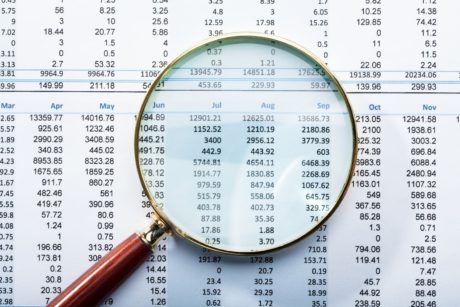

Great intro to Excel
This was a great intro and basic lessobn that taught me a lot. It made it easy to figure out how to create basic formulas and a spreadsheet. I always thought the functions on the bar were comfusing, but this easily explained how to read them.
Extremely helpful!
I’ve been using Excel for personal record-keeping for many years. Completely self-taught. This is the second course I’ve taken in Excel. I was extremely disappointed in the 1st. Although 99% of the course was review, I picked up several new skills and learned a few new ways to do my work faster. After teaching for over 30 years, I’m generally critical of instructors who claim to teach the material but only present facts. (Such as the 1st course I took.) This instructor is AMAZING! Some of the great things I really appreciate about this instructor: (1) He is very clear. He is very good at explaining why you would need each new skill. For example, he may say something like: I want to show the total of all these numbers. To do that…. Then he goes on to explain the process. It’s just one sentence, but it is extremely important. Just saying, “The autosum function is here” is not helpful if the user doesn’t know what the autosum is for. (2) Uses a lot of examples. Again, HUGE. Continuing with the autosum example: Instead of simply telling us where the function is, he slowly showed us that we were adding certain numbers together (and showed us which ones we were adding), showed us where to input the total, and then showed us the result. He then explained the result. Multiple times. It wasn’t enough for him to have one example. He usually did the exact same thing 2 or three different times immediately after the original explanation. Then he brought back the same skill in later lessons. This showcased additional ways the skill can be used and reinforced how to do the skill. (3) In the examples, he directs our attention to exactly what would change and why. For example, when using the autosum function, he directed our attention to the cell which contained the autosum function. He then changed the information in one of the included cells to be totaled. He told us what should happen and why, directed us where to look to see the change, and reiterated that the contents of the autosum function cell had changed. (4) Clear about exactly what we should be able to do at any given time. As I went through each unit, he clearly stated at multiple points, “You should now be able to do X, Y, Z. You should turn off the recording and practice until you’re very comfortable with these skills. You’ll need to do these skill because…” It’s extremely helpful to get feedback from the instructor so I (as a learner) know if the information presented should now be known at an introductory level and more will be taught about it later so a thorough understanding isn’t really needed at this point, if this is an extremely important concept and I should turn off the recording and do whatever it takes to learn it if I don’t yet understand it, or something else. He is good at adding this information. (5) Repetition. Just like the repetition of examples, the instructor frequently repeats important information. (6) Conversational tone. Can’t be emphasized enough. The tone of voice used when teaching matters. The instructor is very good at sounding like he’s a friend just telling me a little about something I’m interested in.
Will definitely take more courses from this instructor. He’s now my favorite.
New to Excel
Very descriptive and very easy to follow.
Excellent Course and Instructor
Thomas is a great teacher. Explains everything very well and packs a lot of knowledge into an hour and a half, and it’s not really overwhelming either.
Build Your First Spreadsheet With Excel Basic
All I have to say is Excellent Instructor!!!!!