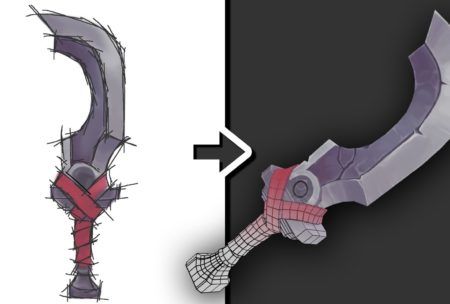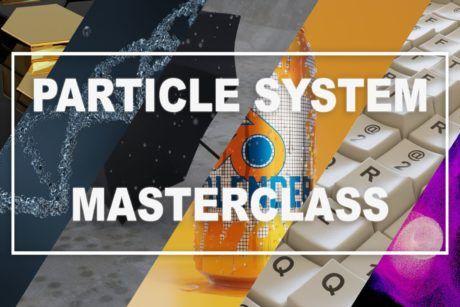Learn in depth about textures, and how to create a 3D low poly stylized sword in Blender. Read more.
I'm a 3D artist ready to introduce you to the world of 3d Blender is the program I mainly use and teach.
Access all courses in our library for only $9/month with All Access Pass
Get Started with All Access PassBuy Only This CourseAbout This Course
Who this course is for:
- Anyone interested in creating a 3D low poly stylized sword in Blender
What you’ll learn:
- How to create a 3D low poly stylized sword in Blender
Requirements:
- A computer with Blender installed (Blender can be any version but I am using version: 2.93)
- Optional: A drawing tablet (I am using the Wacom Intuos Pro Medium)
Software version used in the course:
- Blender 2.93 ver
In this course, you will create a 3D low poly stylized sword in Blender.
Creating 3D art that stands out is more than just creating a complex 3D model. With in-depth knowledge about textures, you can create amazing 3D art using low polygonal 3D models. These models can be used for games, animation, and much more.
To enjoy this class, basic knowledge of Blender is helpful, but the course is designed for beginners so the tasks will be simple and are explained in video and audio.
Our Promise to You
By the end of this course, you will have learned how to create a 3D low poly stylized sword in Blender.
10 Day Money Back Guarantee. If you are unsatisfied for any reason, simply contact us and we’ll give you a full refund. No questions asked.
Get started today!
Course Curriculum
| Section 1 - Create A Stylized Sword Using Blender 3D | |||
| Introduction Video Stylised Sword | 00:00:00 | ||
| Examine The Concept Art | 00:00:00 | ||
| 3D Model The Sword Blade | 00:00:00 | ||
| 3D Model The Sword Handle - Part 1 | 00:00:00 | ||
| 3D Model The Sword Handle - Part 2 | 00:00:00 | ||
| 3D Model The Sword Handle - Part 3 | 00:00:00 | ||
| 3D Model The Cloth and Fabric | 00:00:00 | ||
| Finalizing The Sword | 00:00:00 | ||
| UV Unwrapping | 00:00:00 | ||
| Combine Uv Maps | 00:00:00 | ||
| Stylized Texturing Workflow | 00:00:00 | ||
| Texture Painting The Sword | 00:00:00 | ||
| Assignment And Rendering The Sword | 00:00:00 | ||
| Section 2 - Extras | |||
| Extras | 00:00:00 | ||
About This Course
Who this course is for:
- Anyone interested in creating a 3D low poly stylized sword in Blender
What you’ll learn:
- How to create a 3D low poly stylized sword in Blender
Requirements:
- A computer with Blender installed (Blender can be any version but I am using version: 2.93)
- Optional: A drawing tablet (I am using the Wacom Intuos Pro Medium)
Software version used in the course:
- Blender 2.93 ver
In this course, you will create a 3D low poly stylized sword in Blender.
Creating 3D art that stands out is more than just creating a complex 3D model. With in-depth knowledge about textures, you can create amazing 3D art using low polygonal 3D models. These models can be used for games, animation, and much more.
To enjoy this class, basic knowledge of Blender is helpful, but the course is designed for beginners so the tasks will be simple and are explained in video and audio.
Our Promise to You
By the end of this course, you will have learned how to create a 3D low poly stylized sword in Blender.
10 Day Money Back Guarantee. If you are unsatisfied for any reason, simply contact us and we’ll give you a full refund. No questions asked.
Get started today!
Course Curriculum
| Section 1 - Create A Stylized Sword Using Blender 3D | |||
| Introduction Video Stylised Sword | 00:00:00 | ||
| Examine The Concept Art | 00:00:00 | ||
| 3D Model The Sword Blade | 00:00:00 | ||
| 3D Model The Sword Handle - Part 1 | 00:00:00 | ||
| 3D Model The Sword Handle - Part 2 | 00:00:00 | ||
| 3D Model The Sword Handle - Part 3 | 00:00:00 | ||
| 3D Model The Cloth and Fabric | 00:00:00 | ||
| Finalizing The Sword | 00:00:00 | ||
| UV Unwrapping | 00:00:00 | ||
| Combine Uv Maps | 00:00:00 | ||
| Stylized Texturing Workflow | 00:00:00 | ||
| Texture Painting The Sword | 00:00:00 | ||
| Assignment And Rendering The Sword | 00:00:00 | ||
| Section 2 - Extras | |||
| Extras | 00:00:00 | ||