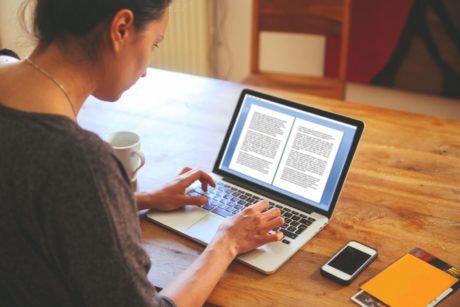Master WPS Office Writer For Beginners - Boost your productivity with expert tips and techniques. Enroll now! Read more.
Dr. Rasheed is a renowned YouTuber and digital content creator known for his expertise in various fields. With a strong passion for sharing knowledge and engaging with his audience, he has built a significant following on his YouTube channel. Beyond his digital presence, Dr. Rasheed is also an esteemed lecturer in the Civil Engineering Department at Ahmadu Bello University in Zaria, Nigeria. With his extensive experience in academia and his commitment to education, he brings a unique perspective
Access all courses in our library for only $9/month with All Access Pass
Get Started with All Access PassBuy Only This CourseAbout This Course
Who this course is for:
- This course is your gateway to becoming a WPS Office Writer expert.
- Whether you’re a student, a working professional, or someone who routinely handles documents, spreadsheets, and presentations, this course is your key to enhancing productivity and efficiency with WPS Office Suite.
- It’s ideal for both beginners and intermediate users eager to unlock the software’s potential and streamline their work processes.
What you’ll learn:
- Gain mastery over WPS Office Suite’s Writer (word processing), Spreadsheets, and Presentation tools.
- Learn to create, format, and manage documents, data, and captivating presentations.
- Explore advanced features and time-saving techniques to skyrocket your efficiency.
- Discover invaluable tips, shortcuts, and collaborative strategies.
- Harness the power of templates and styles for professional-quality documents.
- Navigate the WPS Office Suite interface seamlessly with confidence.
- Tackle common challenges with troubleshooting guidance for a smooth user experience.
Requirements:
- There are no specific prerequisites or requirements. However, a basic understanding of computer operations and familiarity with common productivity software can be beneficial.
- Additionally, access to a computer or device with WPS Office Suite installed is essential for hands-on practice. As long as you’re eager to learn and explore WPS Office Suite’s capabilities, you’re ready to enroll in this course and elevate your productivity skills.
This comprehensive and engaging WPS Office Writer For Beginners course is designed to empower participants with the skills and knowledge needed to maximize their productivity using WPS Office Writer. Whether you’re a student, a professional, or anyone seeking to enhance office productivity, this course caters to complete beginners.
Through informative lessons, practical examples, and hands-on exercises, you’ll delve into WPS Writer’s various components, becoming proficient in every aspect, from document creation and formatting to data management and captivating presentation design.
But it doesn’t stop at the basics. This course takes you further, unveiling advanced features and time-saving techniques that will revolutionize your workflow. You’ll uncover tips and tricks to streamline your work, master shortcuts, collaborate effectively, and leverage templates and styles to produce polished, professional documents.
By the course’s end, you’ll possess a deep understanding of WPS Office Writer, enabling you to unlock your productivity potential and optimize your work processes. Get ready to unleash your productivity and take your office skills to the next level!
Our Promise to You
By the end of this WPS Office Writer For Beginners course, you will have learned how to improve your productivity and take your office skills to the next level!
10 Day Money Back Guarantee. If you are unsatisfied for any reason, simply contact us and we’ll give you a full refund. No questions asked.
Get started today!
Course Curriculum
| Section 1 - Introduction To WPS Office Suite | |||
| Course Introduction | 00:00:00 | ||
| Downloading WPS Office Suite | 00:00:00 | ||
| Overview Of WPS Office Suite Platform | 00:00:00 | ||
| Overview Of WPS Writer | 00:00:00 | ||
| Section 2 - Basic Document Editing With Writer | |||
| Basic Text Formatting In WPS Office Suite | 00:00:00 | ||
| Paragraph Formatting In WPS Office Suite | 00:00:00 | ||
| Adding Header And Footer | 00:00:00 | ||
| Writing Complex Equations In WPS Office Suite | 00:00:00 | ||
| Insert And Format Tables | 00:00:00 | ||
| Inserting And Formatting Images And Shapes | 00:00:00 | ||
| How To Insert Hyperlinks | 00:00:00 | ||
| Insert And Format Charts | 00:00:00 | ||
| How To Add Watermarks | 00:00:00 | ||
| Adding Line Numbers To A Document | 00:00:00 | ||
| How To Add Page Borders And Colours | 00:00:00 | ||
| Inserting Multiple Columns | 00:00:00 | ||
| Change Page Margins And Orientation | 00:00:00 | ||
| Adding Table Of Content | 00:00:00 | ||
| How To Review A Document In WPS Office Suite | 00:00:00 | ||
| The Various View Options In WPS Office Suite | 00:00:00 | ||
| How To Make Cover Pages | 00:00:00 | ||
| How To Use Find And Replace Features | 00:00:00 | ||
| Inserting Page Break | 00:00:00 | ||
| Special Features In WPS Office Suite | 00:00:00 | ||
About This Course
Who this course is for:
- This course is your gateway to becoming a WPS Office Writer expert.
- Whether you’re a student, a working professional, or someone who routinely handles documents, spreadsheets, and presentations, this course is your key to enhancing productivity and efficiency with WPS Office Suite.
- It’s ideal for both beginners and intermediate users eager to unlock the software’s potential and streamline their work processes.
What you’ll learn:
- Gain mastery over WPS Office Suite’s Writer (word processing), Spreadsheets, and Presentation tools.
- Learn to create, format, and manage documents, data, and captivating presentations.
- Explore advanced features and time-saving techniques to skyrocket your efficiency.
- Discover invaluable tips, shortcuts, and collaborative strategies.
- Harness the power of templates and styles for professional-quality documents.
- Navigate the WPS Office Suite interface seamlessly with confidence.
- Tackle common challenges with troubleshooting guidance for a smooth user experience.
Requirements:
- There are no specific prerequisites or requirements. However, a basic understanding of computer operations and familiarity with common productivity software can be beneficial.
- Additionally, access to a computer or device with WPS Office Suite installed is essential for hands-on practice. As long as you’re eager to learn and explore WPS Office Suite’s capabilities, you’re ready to enroll in this course and elevate your productivity skills.
This comprehensive and engaging WPS Office Writer For Beginners course is designed to empower participants with the skills and knowledge needed to maximize their productivity using WPS Office Writer. Whether you’re a student, a professional, or anyone seeking to enhance office productivity, this course caters to complete beginners.
Through informative lessons, practical examples, and hands-on exercises, you’ll delve into WPS Writer’s various components, becoming proficient in every aspect, from document creation and formatting to data management and captivating presentation design.
But it doesn’t stop at the basics. This course takes you further, unveiling advanced features and time-saving techniques that will revolutionize your workflow. You’ll uncover tips and tricks to streamline your work, master shortcuts, collaborate effectively, and leverage templates and styles to produce polished, professional documents.
By the course’s end, you’ll possess a deep understanding of WPS Office Writer, enabling you to unlock your productivity potential and optimize your work processes. Get ready to unleash your productivity and take your office skills to the next level!
Our Promise to You
By the end of this WPS Office Writer For Beginners course, you will have learned how to improve your productivity and take your office skills to the next level!
10 Day Money Back Guarantee. If you are unsatisfied for any reason, simply contact us and we’ll give you a full refund. No questions asked.
Get started today!
Course Curriculum
| Section 1 - Introduction To WPS Office Suite | |||
| Course Introduction | 00:00:00 | ||
| Downloading WPS Office Suite | 00:00:00 | ||
| Overview Of WPS Office Suite Platform | 00:00:00 | ||
| Overview Of WPS Writer | 00:00:00 | ||
| Section 2 - Basic Document Editing With Writer | |||
| Basic Text Formatting In WPS Office Suite | 00:00:00 | ||
| Paragraph Formatting In WPS Office Suite | 00:00:00 | ||
| Adding Header And Footer | 00:00:00 | ||
| Writing Complex Equations In WPS Office Suite | 00:00:00 | ||
| Insert And Format Tables | 00:00:00 | ||
| Inserting And Formatting Images And Shapes | 00:00:00 | ||
| How To Insert Hyperlinks | 00:00:00 | ||
| Insert And Format Charts | 00:00:00 | ||
| How To Add Watermarks | 00:00:00 | ||
| Adding Line Numbers To A Document | 00:00:00 | ||
| How To Add Page Borders And Colours | 00:00:00 | ||
| Inserting Multiple Columns | 00:00:00 | ||
| Change Page Margins And Orientation | 00:00:00 | ||
| Adding Table Of Content | 00:00:00 | ||
| How To Review A Document In WPS Office Suite | 00:00:00 | ||
| The Various View Options In WPS Office Suite | 00:00:00 | ||
| How To Make Cover Pages | 00:00:00 | ||
| How To Use Find And Replace Features | 00:00:00 | ||
| Inserting Page Break | 00:00:00 | ||
| Special Features In WPS Office Suite | 00:00:00 | ||