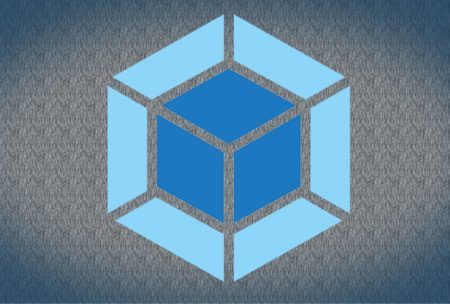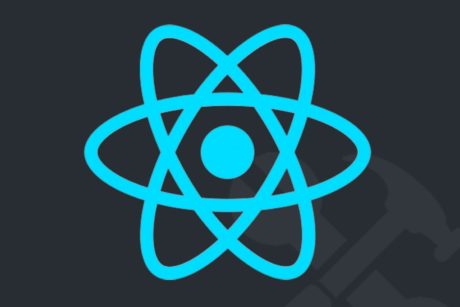Compiling and serving sophisticated Node applications using Webpack. Read more.
Access all courses in our library for only $9/month with All Access Pass
Get Started with All Access PassBuy Only This CourseAbout This Course
Who this course is for:
- Developers who wish to interact and contribute better to current projects that use Webpack
- Developers familiar with other bundling tools (grunt, gulp) who wish to update their workflow
- Junior developers who want to start moving towards a more intermediate / dev-ops oriented role
What you’ll learn:
- Installing Webpack using NPM
- Understand and compare Webpack versions
- Compile JSX (React) with Webpack
- Create and modify Webpack configuration files
Requirements:
- Beginner JavaScript
- Beginner CSS
- Beginner Node
- Beginner React (Optional)
JavaScript is the only programming language all web browsers natively understand.
But what happens when your application gets too complex to effectively scale and be maintained when it is written as a loosely-connected array of plain JavaScript files?
The solution, of course, is to write your application using more sophisticated tools like TypeScript, React, LESS, JSON, and more. And to bundle all these non-JavaScript files into one clean package that browsers can understand, you need a special tool like Webpack.
In this course, we’ll learn everything necessary to build a deployment-ready application with Webpack. Some of the key skills we’ll be covering include:
- Installing Webpack using NPM
- Differentiating between Webpack versions
- Creating a Webpack configuration file and editing it
- Serving Webpack applications in a development context using Webpack Dev Server
- Compiling React applications to JavaScript
- Compiling CSS to JavaScript
- Compiling text files (YAML) to JavaScript objects
- … much more
We’ll be combining all these skills into a single Webpack application which you can build in real-time while taking the course. This fun and interactive application will impress your peers and can be used as a base to practice or develop any Webpack skills you wish!
Don’t hesitate. Don’t even think about it. Sign up and get ready to use Webpack and kick-start your career in any of the following high-demand fields:
- Back-end developer
- Full-stack developer
- JavaScript developer
- Node developer
- Dev-ops and CI specialist
“No gains without pains.” – Benjamin Franklin
Our Promise to You
By the end of this course, you will have learned everything necessary to build a deployment-ready application with Webpack.
10 Day Money Back Guarantee. If you are unsatisfied for any reason, simply contact us and we’ll give you a full refund. No questions asked.
Get started today!
Course Curriculum
| Section 1 - Introduction To Webpack | |||
| What You Ought To Expect From This Course | 00:00:00 | ||
| Why Webpack? | 00:00:00 | ||
| Course Roadmap | 00:00:00 | ||
| How Does Webpack Work? | 00:00:00 | ||
| Understanding Loaders | 00:00:00 | ||
| Webpack Versions | 00:00:00 | ||
| Summary | 00:00:00 | ||
| Section 2 - Installing And Configuring Webpack | |||
| Installing Webpack | 00:00:00 | ||
| Demo: Installing Webpack | 00:00:00 | ||
| Configuring Webpack | 00:00:00 | ||
| Demo: Configuring Webpack | 00:00:00 | ||
| Webpack Dev Server | 00:00:00 | ||
| Demo: Using Webpack Dev Server | 00:00:00 | ||
| Transforming JSX With Webpack | 00:00:00 | ||
| Demo: Transforming JSX With Webpack | 00:00:00 | ||
| Bundling Styles | 00:00:00 | ||
| Demo: Bundling Styles With CSS And Webpack | 00:00:00 | ||
| Loading Additional Filetypes With Webpack | 00:00:00 | ||
| Demo: Loading YAML Files With Webpack | 00:00:00 | ||
| Section 3 - Building An Application With Webpack | |||
| Creating An Interactive Application | 00:00:00 | ||
| Demo – Putting It All Together – Creating An Interactive Application | 00:00:00 | ||
| Summary, Continue Developing The App, Q&A | 00:00:00 | ||
| Using Webpack QUIZ | Unlimited | ||
About This Course
Who this course is for:
- Developers who wish to interact and contribute better to current projects that use Webpack
- Developers familiar with other bundling tools (grunt, gulp) who wish to update their workflow
- Junior developers who want to start moving towards a more intermediate / dev-ops oriented role
What you’ll learn:
- Installing Webpack using NPM
- Understand and compare Webpack versions
- Compile JSX (React) with Webpack
- Create and modify Webpack configuration files
Requirements:
- Beginner JavaScript
- Beginner CSS
- Beginner Node
- Beginner React (Optional)
JavaScript is the only programming language all web browsers natively understand.
But what happens when your application gets too complex to effectively scale and be maintained when it is written as a loosely-connected array of plain JavaScript files?
The solution, of course, is to write your application using more sophisticated tools like TypeScript, React, LESS, JSON, and more. And to bundle all these non-JavaScript files into one clean package that browsers can understand, you need a special tool like Webpack.
In this course, we’ll learn everything necessary to build a deployment-ready application with Webpack. Some of the key skills we’ll be covering include:
- Installing Webpack using NPM
- Differentiating between Webpack versions
- Creating a Webpack configuration file and editing it
- Serving Webpack applications in a development context using Webpack Dev Server
- Compiling React applications to JavaScript
- Compiling CSS to JavaScript
- Compiling text files (YAML) to JavaScript objects
- … much more
We’ll be combining all these skills into a single Webpack application which you can build in real-time while taking the course. This fun and interactive application will impress your peers and can be used as a base to practice or develop any Webpack skills you wish!
Don’t hesitate. Don’t even think about it. Sign up and get ready to use Webpack and kick-start your career in any of the following high-demand fields:
- Back-end developer
- Full-stack developer
- JavaScript developer
- Node developer
- Dev-ops and CI specialist
“No gains without pains.” – Benjamin Franklin
Our Promise to You
By the end of this course, you will have learned everything necessary to build a deployment-ready application with Webpack.
10 Day Money Back Guarantee. If you are unsatisfied for any reason, simply contact us and we’ll give you a full refund. No questions asked.
Get started today!
Course Curriculum
| Section 1 - Introduction To Webpack | |||
| What You Ought To Expect From This Course | 00:00:00 | ||
| Why Webpack? | 00:00:00 | ||
| Course Roadmap | 00:00:00 | ||
| How Does Webpack Work? | 00:00:00 | ||
| Understanding Loaders | 00:00:00 | ||
| Webpack Versions | 00:00:00 | ||
| Summary | 00:00:00 | ||
| Section 2 - Installing And Configuring Webpack | |||
| Installing Webpack | 00:00:00 | ||
| Demo: Installing Webpack | 00:00:00 | ||
| Configuring Webpack | 00:00:00 | ||
| Demo: Configuring Webpack | 00:00:00 | ||
| Webpack Dev Server | 00:00:00 | ||
| Demo: Using Webpack Dev Server | 00:00:00 | ||
| Transforming JSX With Webpack | 00:00:00 | ||
| Demo: Transforming JSX With Webpack | 00:00:00 | ||
| Bundling Styles | 00:00:00 | ||
| Demo: Bundling Styles With CSS And Webpack | 00:00:00 | ||
| Loading Additional Filetypes With Webpack | 00:00:00 | ||
| Demo: Loading YAML Files With Webpack | 00:00:00 | ||
| Section 3 - Building An Application With Webpack | |||
| Creating An Interactive Application | 00:00:00 | ||
| Demo – Putting It All Together – Creating An Interactive Application | 00:00:00 | ||
| Summary, Continue Developing The App, Q&A | 00:00:00 | ||
| Using Webpack QUIZ | Unlimited | ||